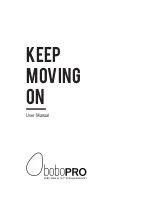English-Russian Electronic Dictionary User's Guide
7
•
Put back the battery compartment cover by sliding it toward
the translator. Make sure the cover sits in place properly.
♦
Note:
You have 2 minutes to replace the batteries without
risk of losing data stored in RAM.
Do not exceed the 2
min. limit!
Neither the manufacturer nor the dealer may be
held responsible for loss of user’s data.
Refer to page 9 for instructions if an initialization message
appears on the screen after replacing the batteries.
♦
Note:
After purchasing the Language Teacher
ER586HT
“Partner” remove the insulation stripe from the battery
compartment. It was installed to prevent discharge of
batteries during storage and transportation.
♦
Note:
Never try to remove batteries from the translator
when the power is on. This can seriously damage the
device. If you experience difficulty turning the unit off, press
the RESET button on the left-hand side of the keyboard
(next to the Q key) and reinstall the system. See page 9 for
additional information.
♦
Note:
The Language Teacher
ER586HT “Partner” is
equipped with a jack for external power supply. Contact
your dealer to order the compatible AC/DC adapter or call
+1 (800) 710-7920 within the continental US or +7 (812)
545-3838 in Russia.
Use of an inappropriate external
power supply may cause failure of the unit and void
the warranty.
♦
Note:
Electronic communication consumes considerable
amount of energy. Try to always use an external power
supply while sending electronic messages.
General View
General view and external appliances of the Language
Teacher® ER586HT “Partner” are shown on the next page.