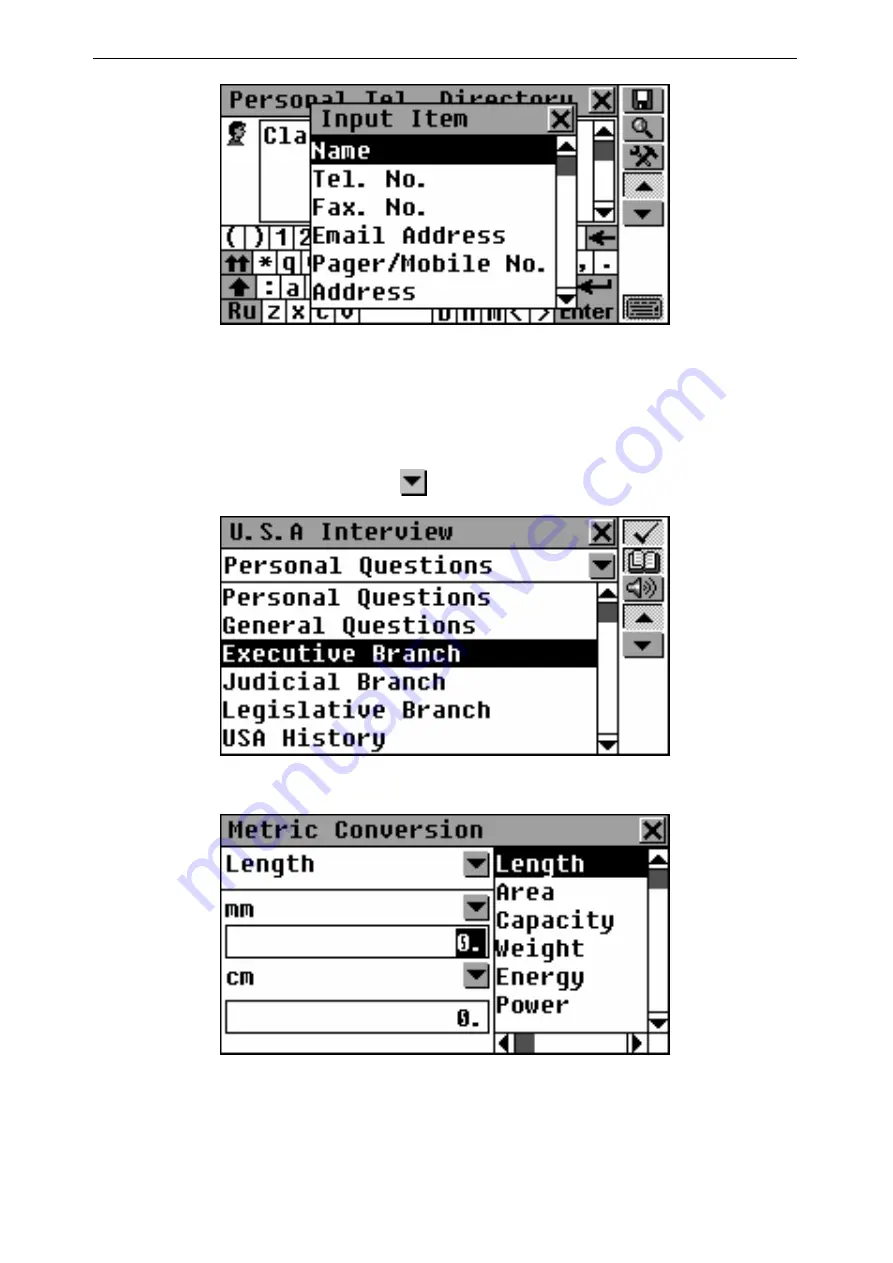
Language Teacher
model ER586HT “Partner”
18
Touch a line with the stylus or move the highlight bar to a
line with the arrow keys and press ENTER.
Aside from pop-up menus, non-window
pull-down menus
may be used. The presence of a hidden pull-down menu is
indicated by the button on the screen.
Touch the arrow button to pull down a menu, for example:
To select an option, touch its name or highlight it and press
ENTER. To hide a menu without making selection, press
ESC or touch the screen outside the menu area.






























