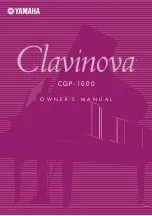English-Russian Electronic Dictionary User's Guide
33
♦
Note:
A record cannot be saved with no part of speech
specified.
After you close the
Record Saved!
message box, a new
record template will be displayed.
•
Set up another record if you wish. Otherwise, close the
window to return to the records' list.
Finding a Record
There are three ways to find a record:
Select From List
•
Open a
User’s Dictionary
of your choice. A list of existing
records' headwords will be displayed, for example:
•
On the records' list, use
•
Ð
Ï
to move the highlight bar
•
to open a new record template
•
to do a contents search
•
to open the highlighted record for editing
•
to delete the highlighted record