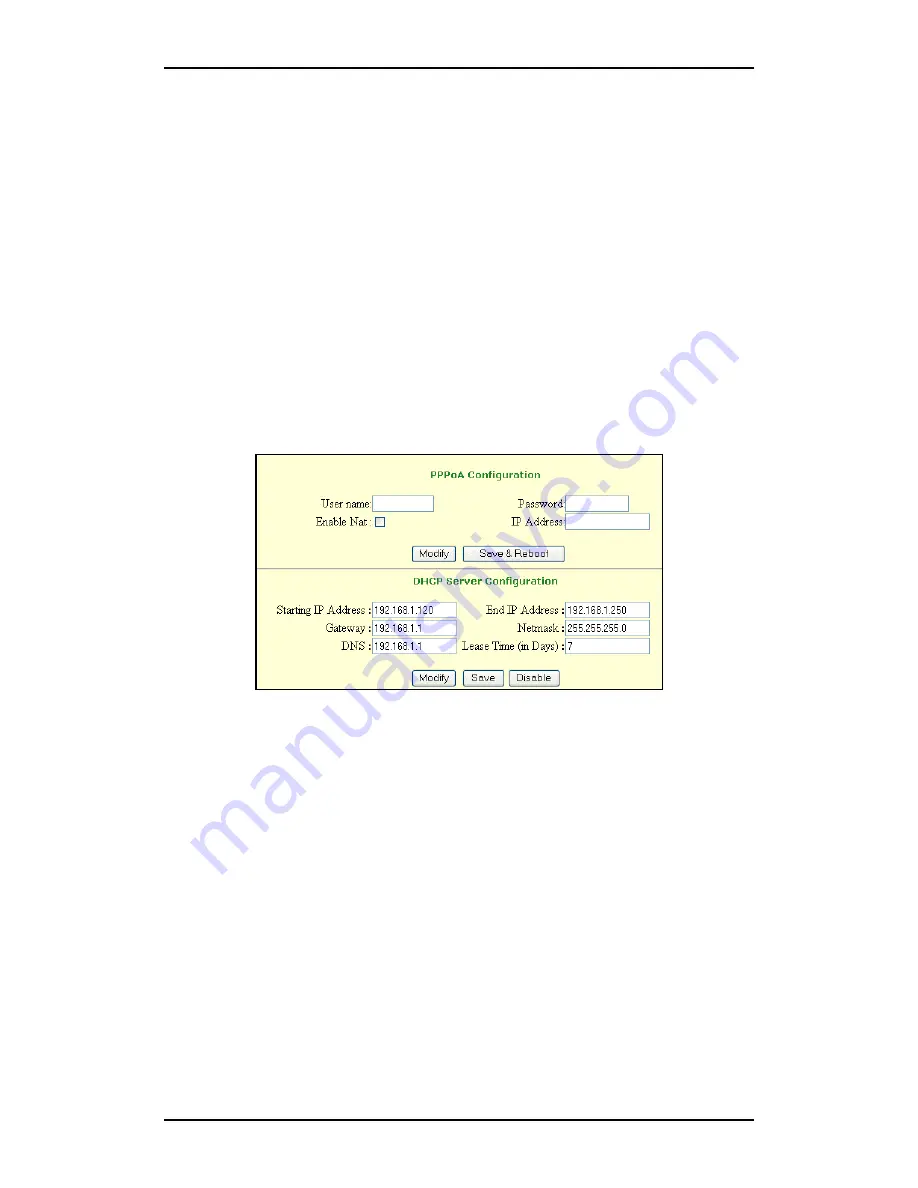
B-FOCuS 270/285/400 PR
Configuration Manual
ECI Telecom Ltd. Proprietary
55
7. Troubleshooting
This section describes possible problems arising when the router is used, and suggests
possible solutions.
7.1. Defining User Name and Password (Only in
400PR)
Phenomenon
:
You cannot dial up to the WAN.
Possible solution:
The defined user name and/or password are incorrect.
To solve the problem:
1. Login as a pppoa user. Use the default user name:
pppoa
and the default
password:
user
. The PPPoA Configuration dialog box appears.
2. Change the user name to the one you received from your ISP. Use the format
<user name>@<domain>.
3. Check the
Enable NAT
checkbox.
4. Click
Modify
.
5. Click
Save & Reboot
.
Summary of Contents for B-FOCuS 270
Page 1: ...B FOCuS 270 285 400PR Router Configuration Manual www ecitele com ...
Page 6: ...B FOCuS 270 285 400 PR Configuration Manual ECI Telecom Ltd Proprietary 6 ...
Page 54: ...B FOCuS 270 285 400 PR Configuration Manual ECI Telecom Ltd Proprietary 54 ...
Page 58: ...B FOCuS 270 285 400 PR Configuration Manual ECI Telecom Ltd Proprietary 58 ...



























