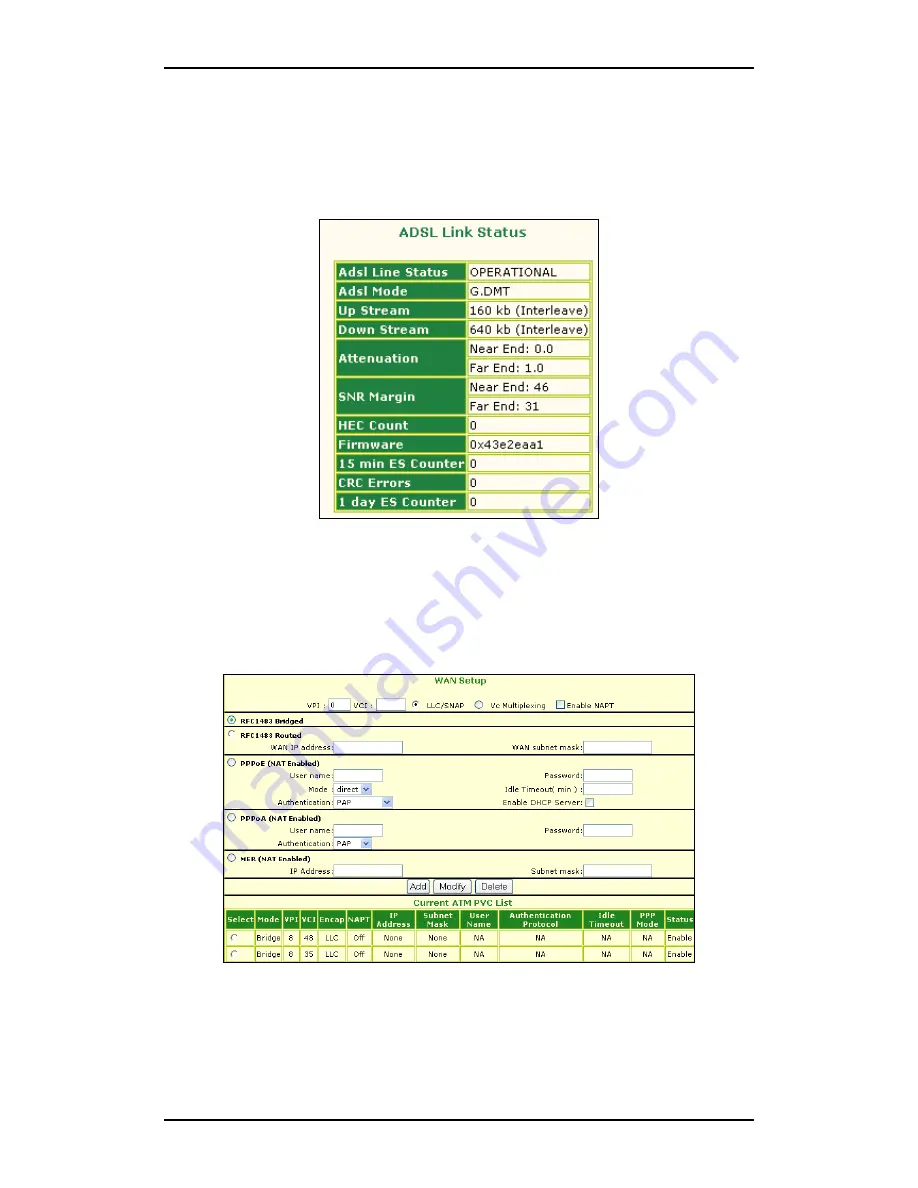
B-FOCuS 270/285/400 PR
Configuration Manual
ECI Telecom Ltd. Proprietary
11
4. Basic
Operations
4.1. Link
Status
Upon initializing, the current settings of communication parameters are displayed.
This window presents the status of the ADSL communication, the line quality, the
transfer rates in the upstream and downstream directions and additional parameters.
4.2. WAN
Setup
When the WAN Setup menu is selected from the Basic menu, the WAN Setup dialog
box appears.
The router’s software supports a collection of transformation protocols for connecting
computers to service suppliers over the public network’s ADSL infrastructure. The
router can be configured in one of the following configurations:
•
RFC 1483 Bridged.
Summary of Contents for B-FOCuS 270
Page 1: ...B FOCuS 270 285 400PR Router Configuration Manual www ecitele com ...
Page 6: ...B FOCuS 270 285 400 PR Configuration Manual ECI Telecom Ltd Proprietary 6 ...
Page 54: ...B FOCuS 270 285 400 PR Configuration Manual ECI Telecom Ltd Proprietary 54 ...
Page 58: ...B FOCuS 270 285 400 PR Configuration Manual ECI Telecom Ltd Proprietary 58 ...


























