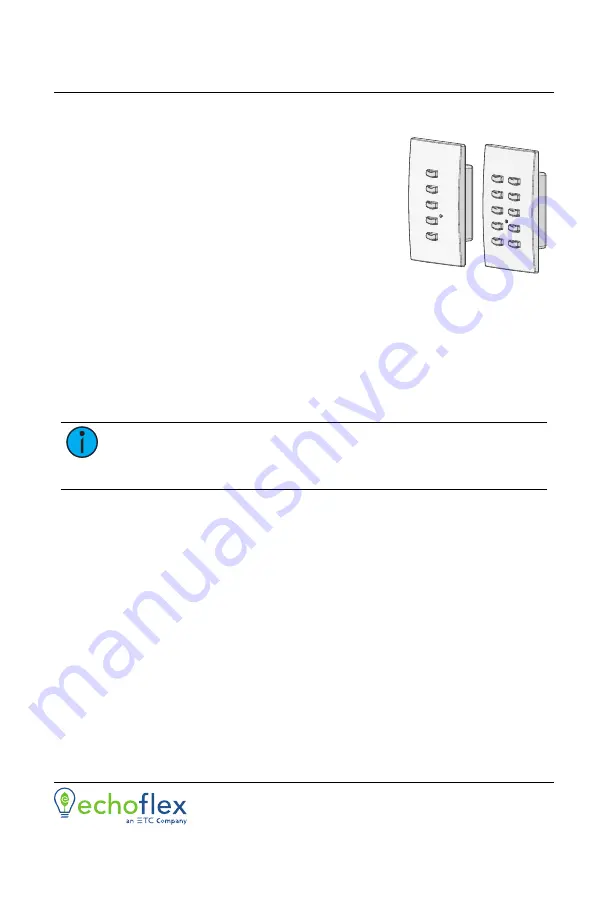
Echoflex Installation Guide
Elaho Preset Station
Corporate Headquarters
n
Middleton, WI, USA
|
+1 608 831 4116
© 2023 Echoflex Solutions, Inc.
|
Trademark and patent info:
Web
|
|
Support
Third-party license agreement info:
|
Product information and specifications subject to
change. Echoflex intends this document to be provided in its entirety.
8140M2110
Rev C Released 2023-06
Overview
Elaho Preset Stations activate built-in presets in
compatible power control products.
Station faceplates and buttons are available in
cream, ivory, gray, black, and signal white. Preset
stations are provided with station electronics,
buttons, faceplate, a termination kit, and
installation hardware.
This document guides you through the installation
and local configuration of the Preset Station.
Advanced (custom) functionality is available using ElahoAccess.
Custom Configuration
For information about the custom configuration options available for the
Preset Station using ElahoAccess, reference the ElahoAccess Mobile App
integrated help system. User documentation is available for download on
our website
.
Note:
To use the configuration settings applied using
ElahoAccess, DIP switch 2 must be enabled. See
Prepare for Installation
Preset Stations ship with a termination kit for use with Belden 8471 (or
equivalent wire) and contains a power pigtail, a ground wire pigtail,
receptacle spacers, and all required wire termination connectors for
installation.
The station installs into an industry standard single-gang back box (RACO
690 or equivalent - provided by others) or an optional surface mount back
box (part number 7081A2004-1) sold separately and available from
Echoflex.
















