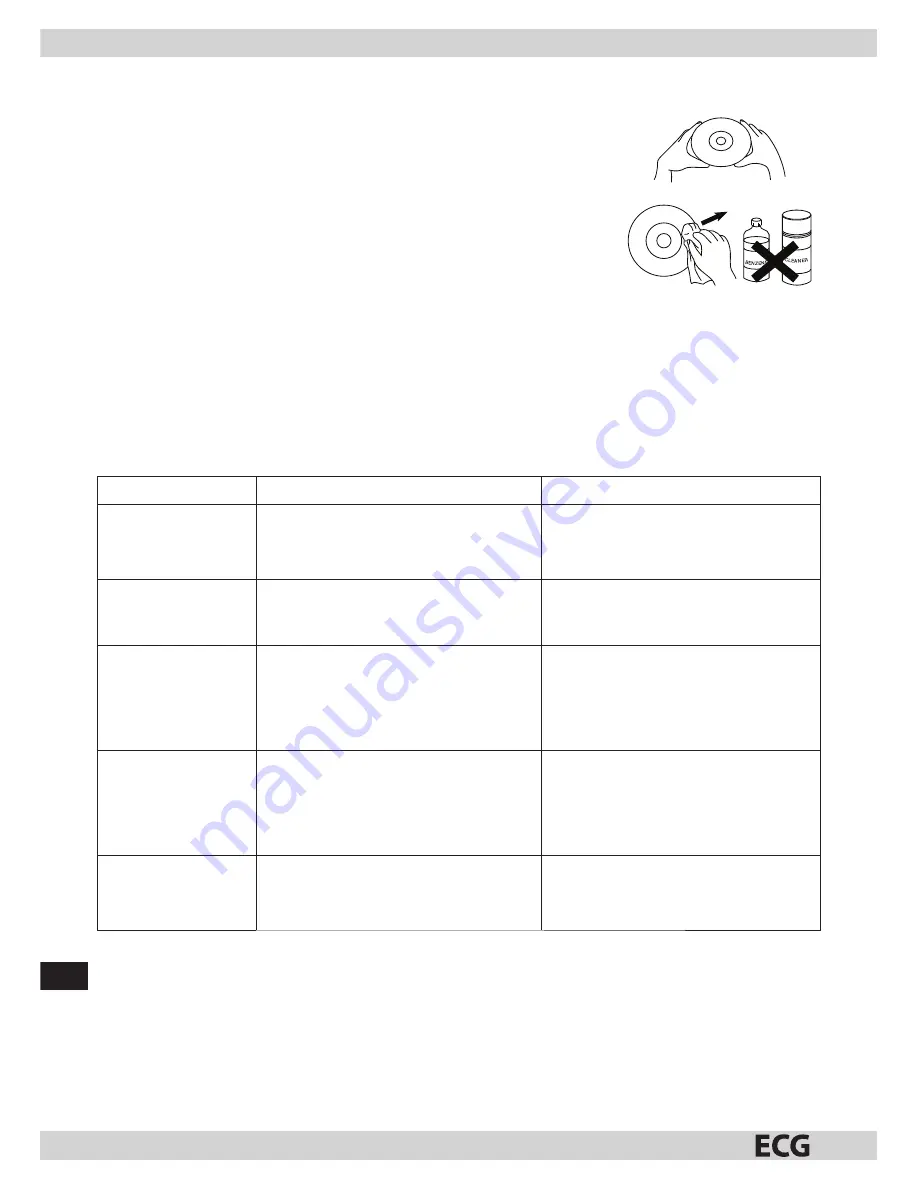
50
EN
Handling of compact discs
1.
Handle discs carefully. Hold a disc by the edges. Do not touch with fi ngers
the shiny, unprinted side of the disc.
2. Do not attach self-adhesive stickers, labels and so on to the discs.
3. Clean a disc regularly, using soft and dry cloth. Never use detergents or
aggressive cleaners to clean a disc. If necessary, use a CD cleaning kit. If
a disc skips or sticks, it is probably dirty or damaged (scratched). When
cleaning it, wipe the disc using straight motion from the centre to the
outer edge. Never clean a disc using circular motions.
4. This device plays discs bearing the Audio CD designation and discs containing MP3 tracks. Other discs
may not meet the CD standards and may not play correctly.
5. To prevent damage to the discs, place them back into their original cases after playing.
6. Do not expose the discs to direct sunlight, high humidity, high temperatures, dust, etc. Long term
exposure to the eff ects of high temperatures may cause deformation of the disc.
7.
Do not glue any labels on the discs and do not write on them. A sharp tip or ink may damage the surface
of the disc.
TROUBLESHOOTING
Problem
Possible cause
Correction
No audio
The volume is not set.
Set volume.
The AC power cord is not properly
plugged in.
Connect the power cord properly.
The device does not
react when you press
any button.
The device failed due to the
electrostatic discharge, you have to
disconnect it from power supply.
Switch off the device, unplug the
power cord and plug it back again
after a while.
Poor radio reception
Weak radio signal from the antenna.
Interference caused by the vicinity of
electrical appliances like tv sets, video
recorders, computers, thermostats,
fl uorescent lights, engines, etc.
Improve the reception by changing
the antenna orientation.
Extend the telescopic antenna entirely.
Keep the device out of reach of other
electrical devices.
Cannot read CD
The disc is dirty.
Clean or change the disc.
The disc is inserted upside down.
Insert the disc with the label up.
CD player is in the pause mode.
Press the
u
button to release the
device from pause.
No audio in the USB
mode
The volume is at minimum.
Set volume.
The external device is not connected
properly.
Clean the contacts and connect again.

























