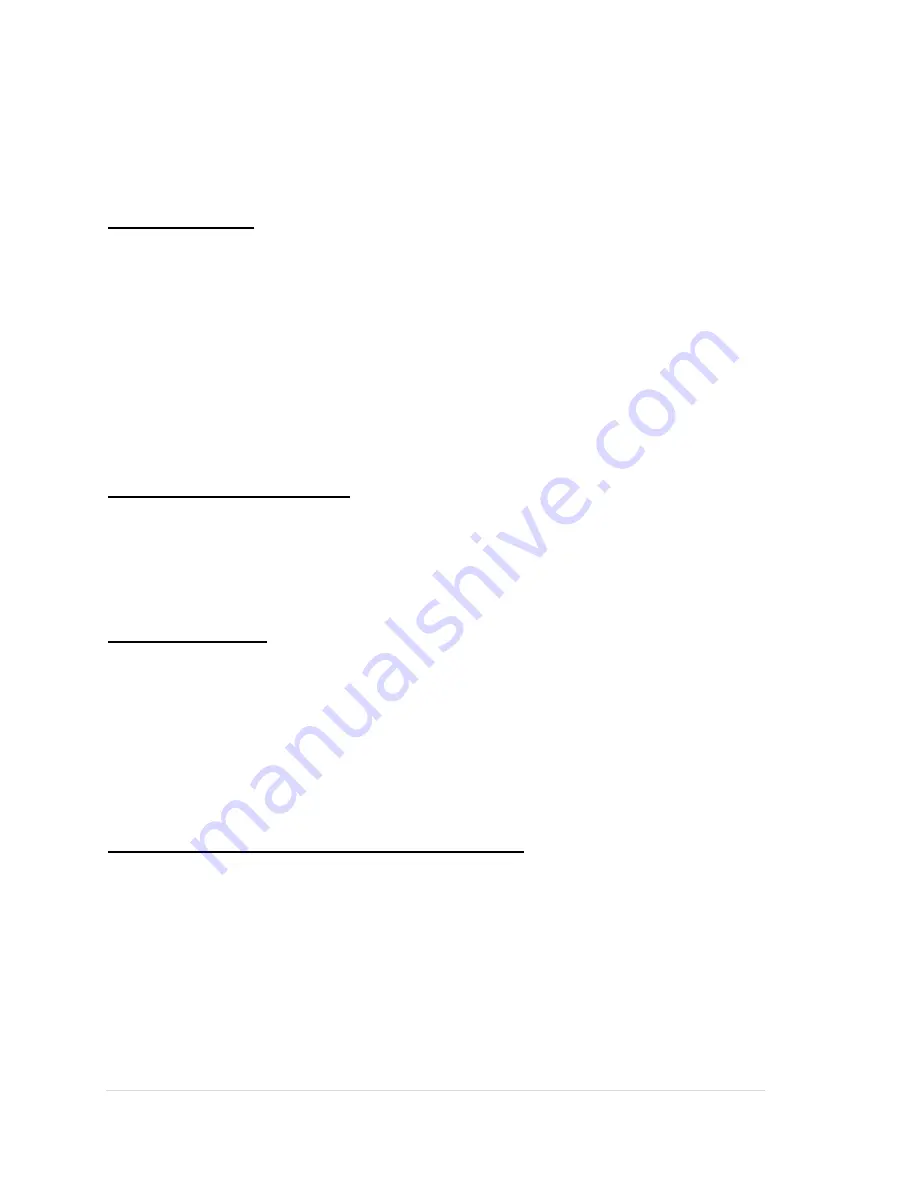
10 | of
1 8
When Cosmo connects to the computer there is a musical up tone, when Cosmo
disconnects there is a musical down tone.
2.4. Loading Paper
Paper is loaded from the rear of Cosmo.
Facing the Braille writer from the front; push the paper in to the slot at the rear bottom of
Cosmo aligning the left side of the paper with the left side of the paper slot. Push the paper
all the way in, until it reaches the rollers inside of Cosmo. The paper will stop.
Lift the paper so that you can apply pressure to the edge of the paper,
while applying
pressure to the paper
, Press the ALT and CTRL keys at the same time, (ALT is to the
left of the space bar the CTRL is to the right of space bar). Continue to push the rear of the
paper until as paper loads. The paper will feed to the emboss position in Cosmo.
NOTE: 1 Multipage Embossing
When embossing more than one page Cosmo stops embossing at the end of the page and
will continue the next page after a new piece of paper is loaded. Cosmo will repeat the
process one page at a time until the Braille Document is complete. When Cosmo stops
embossing the document because the document is complete press the CTRL and carriage
return function keys on the Cosmo keyboard to eject the last page.
NOTE: 2 Paper Jam
There is a door under the unit which allows access to the paper feed path. If there is a
paper jam, disconnect Cosmo from any power supply, disconnect the USB connector and
tilt the Cosmo unit to the back. The release for the paper tray is in the center of the tray
toward the front of the Cosmo unit. Remove the safety screw near the latch and then
depress the square latch and the door will open. Gently pull the paper out of the Cosmo
Unit. CLOSE THE DOOR AND REPLACE ANY REMOVED SCREWS BEFORE
RESUMING USE OF COSMO.
3. eBrailler Cosmo Stand Alone Braille Writer
When off line or not connected to a personal computer Cosmo works as a standard Braille
writer. The only functionality when in standalone mode for the CTRL and ALT keys are
to load paper and form feed or remove the paper after you are finished with the page. The
other standard key functions work as listed above. When you reach the last line on a page
where Braille can be embossed there will be two beeping sounds. After that line either
carriage return or paper feed and load another page.




















