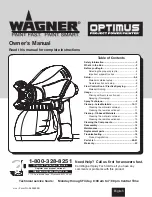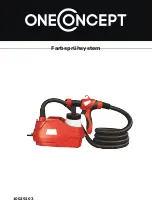15
Checklist before use
1. Check whether the equipment is complete before operation
EA-20X aircraft
Remote control
Battery
Charging station
Surveying tool
Mobile base station
2. Check aircraft
Check whether the aircraft arm sleeve is properly tightened and whether the screws are securely
in place, especially the motor fixing screws and propeller fixing screws. If they are loose,
please reinforce by screwing the loose screws back in.
Check whether the aircraft landing gear. If it is bent or deformed, please replace it timely.
Check the camera lens, height sensor, and distance sensors for dirt, dust, damage, etc. If
there is a stain, you can use a clean towel, alcohol swab to wipe. If the lens or sensors
are damaged, please replace it urgently.
3. Check the battery
Check whether the battery power is sufficient before flight operations. We recommended the
battery be fully charge before takeoff.
Check whether the battery has been damaged by knocks, falls, bumps, or hard impacts. In case
of deformations or abnormalities, we forbid use of the damaged battery.
Check whether the battery interface is clean. If there are any foreign objects lodged in
crevices, please wipe them off one by one with an alcohol cotton swab or other clean wipes.
Keep the battery off for this step and avoid short circuiting the battery.
4. Check the surveying tool
Check the battery percentage of the surveying tool. If the battery level is less than two
bars, please charge it.
Check whether the antenna of the surveying tool is loose. Tighten if needed.
Keep the surface of the surveying tool antenna clean, otherwise it will affect signal strength.
5. Check the mobile base station (local mode)
Check the power level of the mobile base station to ensure that the remaining power is greater
than or equal to 3 bars.
Check the mobile base antenna, GPS feeder, and GPS antenna of the mobile base station to ensure
that they are intact and not damaged, and that the antenna screws are not loose.
Check the tripod to make sure that the stand is firm and there are no loose screws.