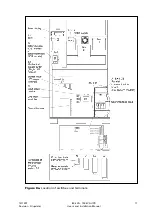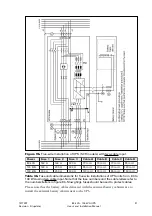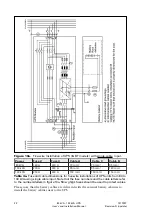80 kVA - 130 kVA UPS
User’s and Installation Manual
1017397
Revision D (update)
31
Pushbuttons
This button is for accessing the language selection menu (future)
This button is used to access the manual system control menu:
RESET - BYPASS - NORMAL
This button is used to acknowledge the alarms and silence the horn.
7.4 Using the maintenance bypass switch
The UPS unit is provided with a maintenance bypass switch. This switch is used to
bypass the UPS during maintenance or servicing.
Maintenance bypass switch is located behind the door.
The maintenance bypass switch is a three position switch having the following
positions:
UPS -
normal position, inverter/static switch is suppling power to the load.
BYPASS-
the UPS is mechanically bypassed and the load is supplied from the
bypass input power line. This position allows testing of the UPS
without disturbing the load. When the 80-130 kVA UPS is turned off
and the maintenance bypass switch is in bypass position, and F1, F2
opened, the UPS is isolated from the input and output power lines.
MIDDLE
this position is used only during transfer from maintenance bypass
mode to normal mode. In this position the UPS is not galvanically
isolated from the bypass and the load is supplied through mechanical
and static bypass. Do not leave the switch in this position.
Note!
Maintenance bypass switch is used only on rare occasions. If the bypass input
frequency or voltage is not correct and the UPS is not synchronized to mains or static
switch is not gated, turning the switch to bypass or UPS position may cause short
break to output voltage. If the load is connected to maintenance bypass, the UPS is
no longer protecting the critical load!
Going to the maintenance bypass mode
Before going to maintenance bypass, transfer the unit to static bypass mode by pressing
the Bypass pushbutton in System Control menu on LCD screen. After this verify that
UPS is on bypass mode (Bypass LED lit)
.
Turn the maintenance bypass switch S2 into Bypass-position.