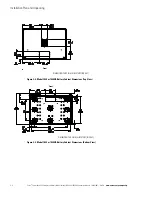Installation
4-2
Eaton
®
Power Xpert 9395 Integrated Battery Cabinet (Model 1085 and 1085HR) Installation Manual
164201687—Rev 06
www.eaton.com/powerquality
To remove the pallet and mechanically install the UPS:
1.
If not already accomplished, use a forklift to move the cabinet to the installation area, or as close as
possible, before unloading from the pallet. Insert the forklift from the front of the cabinet (see Figure 4-1).
2.
Unfasten the front door latch and swing the doors open.
3.
Remove the doors. Remove the retaining screw located inside each door at the bottom hinge pivot point,
then lift the door off. Save the retaining screws for re-installation of the doors.
4.
Locate the field kit (packed inside of the cabinet). Locate the four 1/2” jacking bolts and install them in the
threaded holes in the front and rear supports. Place a floor protector underneath each jacking bolt, and
screw the bolts down against them. The floor protectors protect the floor from being marred by the
jacking bolts. Retain the remaining parts of the field kit for later use.
Figure 4-1. Removing Shipping Supports
5.
Loosen, but do not remove, the hardware holding the 4
X
6 supports to the front and rear supports.
WARNING
SERIOUS INJURY MAY OCCUR. Battery cabinets are extremely heavy. If unloading instructions
are not closely followed, cabinet may tip.
6.
Turn each jacking bolt consecutively, two full turns, until the 4
X
6 supports clear the floor by approximately
3 mm (1/8”).
Floor Protector
(Step 4)
Left-hand
Door (Step 2)
4
6 Support
Front Support
4
6 Support
Hardware (Step 5)
Jacking Bolt
(Step 4)
Side Support
Cabinet Support
Hardware (Step 10)