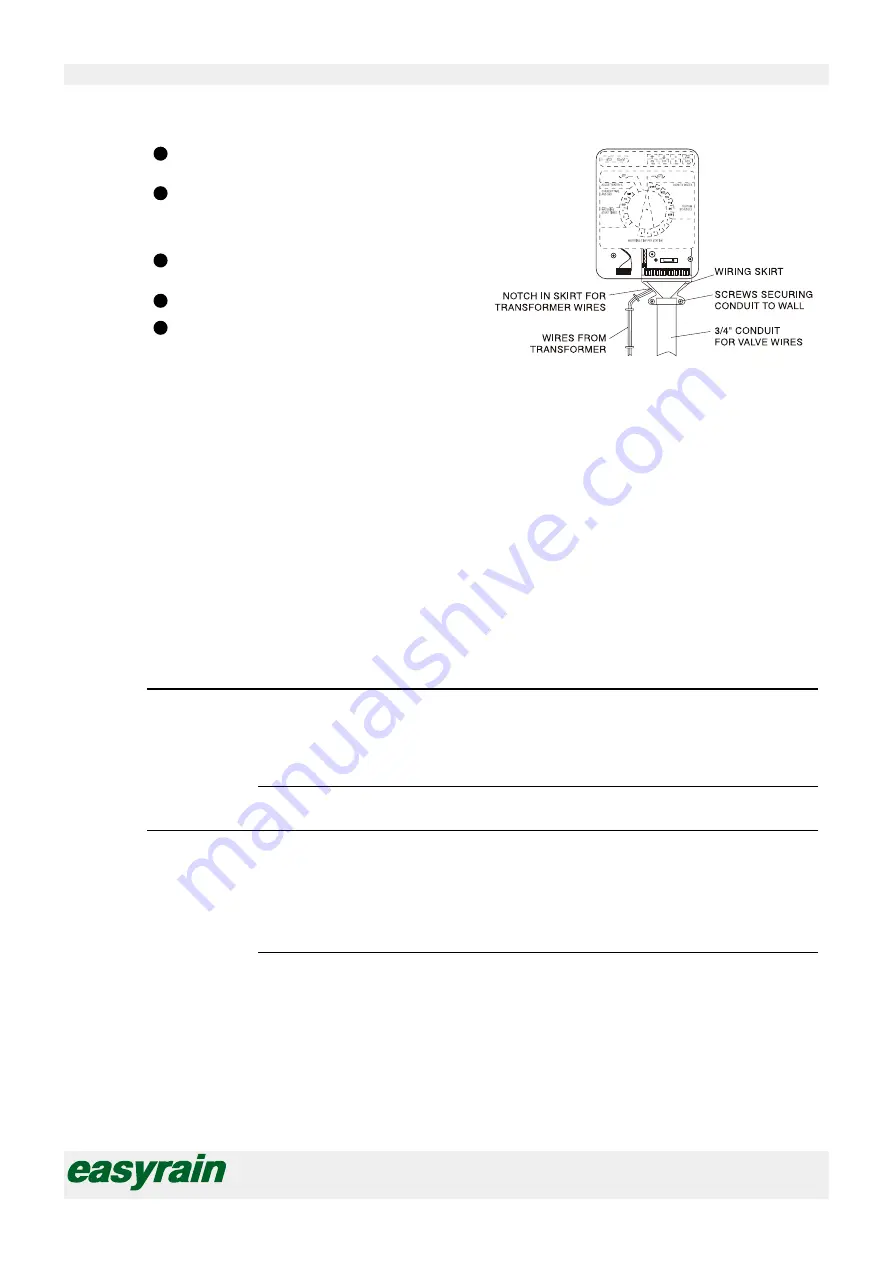
Oslostrasse 5, CH
–
4023 Basel
Tel. +41 [0]61 333 70 33, Fax +41 [0]61 333 70 32
www.easyrain.net [email protected]
Brunner Bewässerung - Arrosage
Gebrauchsanweisung Steuerung ESP-TM
19
ESP-TM Installation and Operation
Page 35
Install Wiring Skirt
Slide the wiring skirt into its slot beneath the flip strip
connector.
If you've used 3/4" PVC conduit to route the field wiring,
you can route the transformer wires out of the side of the
skirt by breaking out a small notch in the skirt with a pair
of needle-nose pliers. See the illustration.
Secure the wiring skirt to the wall with two of the screws
provided.
Snap the lower controller cover back into position.
Plug the 24VAC external transformer into a 110V outlet.
ESP-TM installation is now complete. Please refer to the
programming instructions on page 5.
1
2
3
4
5
ESP-TM Installation and Operation
Page 36
TROUBLESHOOTING
Display shows
"PR OFF."
Fuse has blown.
1.
Replace the fuse with one of the same amperage rating.
Use the MAN START / ADV. button to run a watering
program. Press MAN START / ADV. to cycle through
each station. If the fuse blows again on a particular
station, that station's solenoid or field wires may have a
short circuit that needs repair.
Determine why power to the controller has been
interrupted, and re-establish power.
Power is off to the controller.
2.
Display is blank:
3. If the controller is still receiving
power, an electrical surge
exceeding the controller's built-in
surge protection may have
damaged the controller's
microprocessor.
Unplug the controller and remove the battery. Wait two
minutes. Then re-install the battery, and plug the unit in. If
numbers and letters return to the display, the power surge did
not do permanent damage. Reprogram the controller.
If the display remains blank, the ESP-TM may be perma-
nently damaged. Call Rain Bird Technical Services at 1-800-
247-3782 for a service referral.
Power is off to the ESP-TM and the
backup battery has run down.
4.
Re-establish power to the controller, and then reprogram it.
Replace the battery with a 3-Volt lithium coin cell.
SYMPTOM
CAUSE
CORRECTION
















