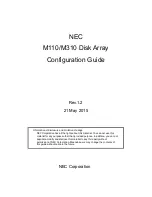1-112
Basic Type
Optical
SFP Transceive
r
LC Optical
Cable
Short Wave
Long Wave
Max Cable Length
50M
10KM
Introduction
22G
Gb
b FFC
C SSuup
pp
po
orrtt
The Disk Array provides 2 x Fibre Channel connections (SFP
connectors) to your host computers or Fibre Switch. With proper
SFP Transceiver and external cable selection, you could configure
your disk array in a feasible Fibre environment (Optical).
Summary of Contents for X12P F2R4
Page 60: ...4 8 8 Advanced Information Step 2 ...
Page 61: ...4 9 9 Advanced Information Step 3 Enter a name for your Terminal ...
Page 62: ...4 1 10 Advanced Information Step 4 Select a connecting port in your Terminal ...
Page 63: ...4 1 11 Advanced Information Step 5 Port parameter setting ...
Page 64: ...4 1 12 Advanced Information Step 6 ...
Page 68: ...4 1 16 Advanced Information 3 Select transfer Send Text File and press Enter ...
Page 69: ...4 1 17 Advanced Information 4 Locate the new Firmware file on your PC ...
Page 70: ...4 1 18 Advanced Information 5 Press Go to confirm to download the new firmware ...
Page 104: ...5 3 3 Hot Swap b Gently pull o out the HDD tray ...
Page 105: ...5 4 4 Hot Swap c Unscrew and unplug the cables Figure Swap HDD Unplug cables ...