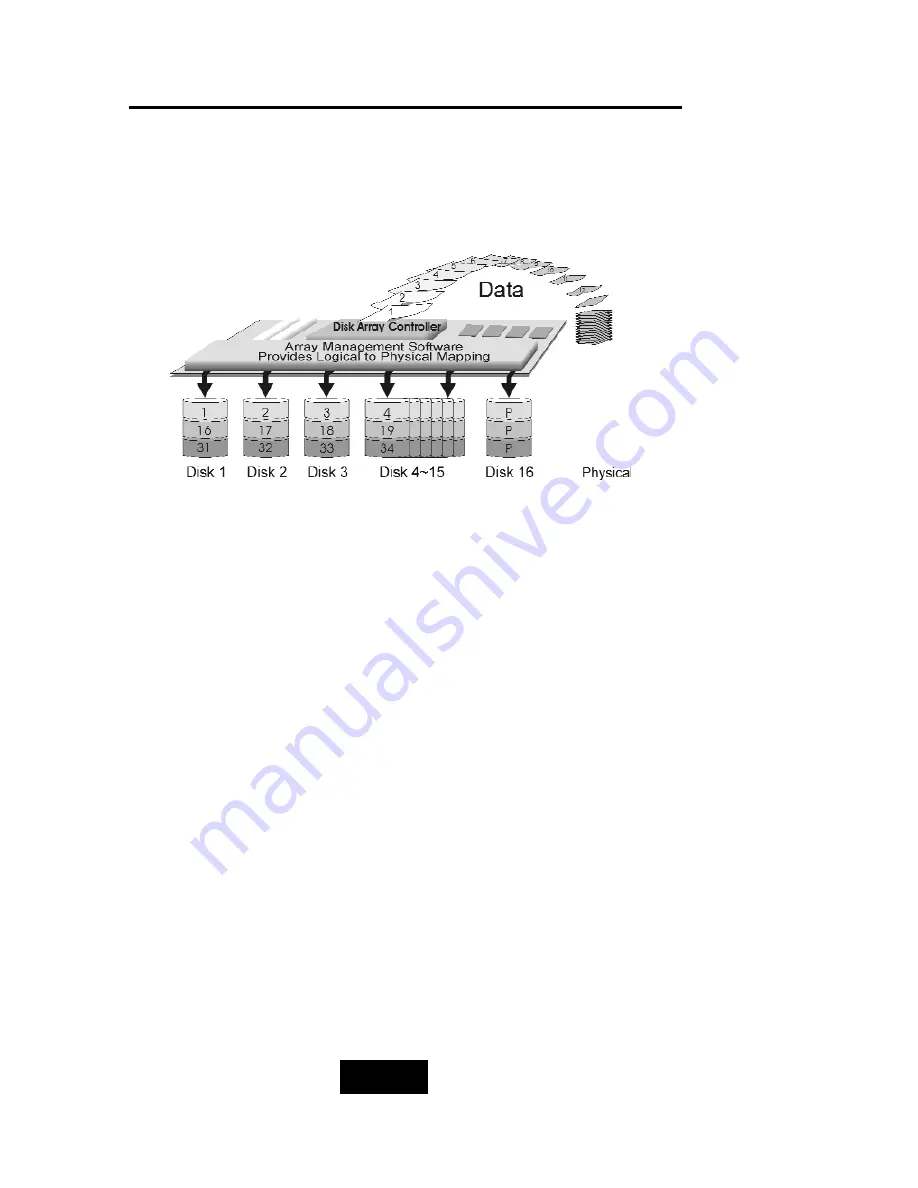
1-77
Introduction
RRA
AIID
D LLe
evve
ell 33 ::
““ PPa
arra
alllle
ell TTrra
annssffe
err D
Diisskkss w
wiitthh PPa
arriittyy ““
H
Hiig
ghh D
Da
atta
a RRe
elliia
ab
biilliittyy &
& H
Hiig
ghhe
esstt TTrra
annssffe
err C
Ca
ap
pa
ac
ciittyy
RAID Level 3 technology use a dedicated parity disk to store
redundant information about the data on several data disks. RAID
Level 3 is an excellent choice for applications which require single
stream I/O with a high data transfer rate.
RAID Level 3 is optimal for applications in which large block of
sequential data must be transferred quickly, these applications are
usually of one of these types :
They operate on large data objects such as graphical image
processing, CAD/CAM files, and others.
They are non-interactive applications that process large data
sequentially.
They usually request a large amount of data (32KBytes or more)
with each I/O request.
The distinctive performance characteristics of RAID Level 3 :
RAID Level 3 provides excellent performance for data
transfer-intensive applications.
RAID level 3 is not well suited for transaction processing or
other I/O request-intensive applications.
Summary of Contents for X12P F2R4
Page 60: ...4 8 8 Advanced Information Step 2 ...
Page 61: ...4 9 9 Advanced Information Step 3 Enter a name for your Terminal ...
Page 62: ...4 1 10 Advanced Information Step 4 Select a connecting port in your Terminal ...
Page 63: ...4 1 11 Advanced Information Step 5 Port parameter setting ...
Page 64: ...4 1 12 Advanced Information Step 6 ...
Page 68: ...4 1 16 Advanced Information 3 Select transfer Send Text File and press Enter ...
Page 69: ...4 1 17 Advanced Information 4 Locate the new Firmware file on your PC ...
Page 70: ...4 1 18 Advanced Information 5 Press Go to confirm to download the new firmware ...
Page 104: ...5 3 3 Hot Swap b Gently pull o out the HDD tray ...
Page 105: ...5 4 4 Hot Swap c Unscrew and unplug the cables Figure Swap HDD Unplug cables ...















































