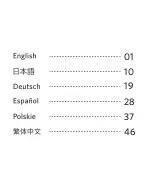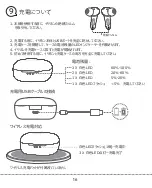Functions
Open to
power on
Close to
power off
Note:
If the earbuds are not connected to any device, they will automatically power off after 10 minutes
for saving the battery life.
Note:
The earbuds will automatically connect to both devices after finishing setting up the multipoint
connection.
3. Pairing and Connecting two Bluetooth devices simultaneously
Step1. Pair with the first device and stay connected.
Step2. Keep the earbuds in the charging case, then press and hold the reset button for 3 seconds
until the LED indicator on earbuds flash blue rapidly, and then the earbuds enter pairing
mode and will disconnected from the first device.
Step3. Search on the second device to connect the earbuds.
Step4. Manually reconnect the earbuds on the first device.
flash in blue rapidly
EarFun Air Pro 3
3s
3s
Device A
1
2
3
flash in blue rapidly
4
Device A
MY DEVICE
EarFun Air Pro 3
Device B
OTHER DEVICE
EarFun Air Pro 3
OTHER DEVICE
EarFun Air Pro 3
6
04
Summary of Contents for Air Pro 3
Page 1: ...EarFun Air Pro 3 ANC Wireless Earbuds...
Page 2: ...01 10 19 28 37 46...
Page 12: ...10 JP 1 2 3 EarFun Audio EarFun Audio 2 EarFun LINE LINE 1 S XS M L...
Page 13: ...11 LED USB C EarFun Air Pro 3 USB C XS S M L 4 3...
Page 16: ...14 2 L R 3 R 1 R 3 L 1 L L R x2 x3 x1 x3 x1 2 L R 2 L R 2 3 L R 2 L...
Page 18: ...16 1 2 USB 3 LED 4 5 USB LED 1 3 X LED 3 X LED 60 100 2 X LED 20 60 1 X LED 5 20 1 X LED 5 9...
Page 48: ...46 1 2 3 EarFun Audio App EarFun 1 2 S XS M L...
Page 49: ...47 LED EarFun Air Pro 3 USB C XS S M L 4 3...
Page 52: ...50 L R R R L L L R x2 x3 x1 x3 x1 L R L R L R L...
Page 54: ...52 1 2 3 4 5 3 3 60 100 2 20 60 1 5 20 1 5 9...
Page 56: ...Q A 10 Q A 15m Q A Q A Q A 54 service myearfun com www myearfun com...