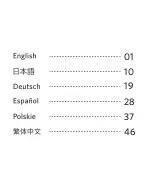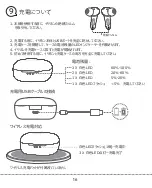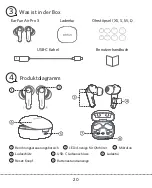06
flash in Purple
EarFun Air Pro 3
EarFun Air Pro 3
EarFun Air Pro 3
EarFun Air Pro 3
If you fail to build connection between two earbuds, or between earbuds and Bluetooth devices,
please try the following steps:
1. Place both earbuds into the charging case.
2. Keep the charging case open, then press and hold the reset button for at least 8s
until both earbuds flash in purple, then earbuds have been reset successfully.
3. Delete the previous connection from the Bluetooth device and reconnect “EarFun Air Pro 3”.
Reset and Reconnecting
Power on
Blue indicator flashes for 1s
Power off
Red indicator flashes for 1s
Factory reset
Indicator flashes in purple
Pairing mode
Indicator flashes in blue
Successfully connected
Indicator turns off
Earbuds LED Indicator
7
8
Tap and hold for 2s (R)
Voice assistant
Activate the voice assistant
Summary of Contents for Air Pro 3
Page 1: ...EarFun Air Pro 3 ANC Wireless Earbuds...
Page 2: ...01 10 19 28 37 46...
Page 12: ...10 JP 1 2 3 EarFun Audio EarFun Audio 2 EarFun LINE LINE 1 S XS M L...
Page 13: ...11 LED USB C EarFun Air Pro 3 USB C XS S M L 4 3...
Page 16: ...14 2 L R 3 R 1 R 3 L 1 L L R x2 x3 x1 x3 x1 2 L R 2 L R 2 3 L R 2 L...
Page 18: ...16 1 2 USB 3 LED 4 5 USB LED 1 3 X LED 3 X LED 60 100 2 X LED 20 60 1 X LED 5 20 1 X LED 5 9...
Page 48: ...46 1 2 3 EarFun Audio App EarFun 1 2 S XS M L...
Page 49: ...47 LED EarFun Air Pro 3 USB C XS S M L 4 3...
Page 52: ...50 L R R R L L L R x2 x3 x1 x3 x1 L R L R L R L...
Page 54: ...52 1 2 3 4 5 3 3 60 100 2 20 60 1 5 20 1 5 9...
Page 56: ...Q A 10 Q A 15m Q A Q A Q A 54 service myearfun com www myearfun com...