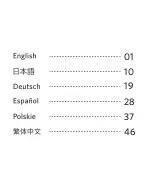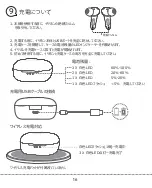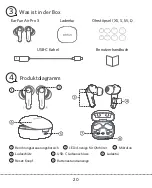07
Connect USB-C cable for charging
Wireless chargingWireless charging supported
wireless charging pad not included
One of White LED Flash – Charging
3 x White LED Light ON – Charging complete
Battery level
:
3 x White LED 60%-100%
2 x White LED 20%-60%
1 x White LED 5%-20%
1 x White LED Flash <5% Please charge
1. Remove the insulating film on the earbuds
before using this device.
2. Fully dry off the earbuds and the USB port before charging.
3. Open or close the charging case to activate the case battery level LED indicator.
4. Place earbuds back into the charging case and the earbuds will start charging.
5. Fully charge both the earbuds and the charging case before the first-time usage.
Insulating film
Charging
9
Summary of Contents for Air Pro 3
Page 1: ...EarFun Air Pro 3 ANC Wireless Earbuds...
Page 2: ...01 10 19 28 37 46...
Page 12: ...10 JP 1 2 3 EarFun Audio EarFun Audio 2 EarFun LINE LINE 1 S XS M L...
Page 13: ...11 LED USB C EarFun Air Pro 3 USB C XS S M L 4 3...
Page 16: ...14 2 L R 3 R 1 R 3 L 1 L L R x2 x3 x1 x3 x1 2 L R 2 L R 2 3 L R 2 L...
Page 18: ...16 1 2 USB 3 LED 4 5 USB LED 1 3 X LED 3 X LED 60 100 2 X LED 20 60 1 X LED 5 20 1 X LED 5 9...
Page 48: ...46 1 2 3 EarFun Audio App EarFun 1 2 S XS M L...
Page 49: ...47 LED EarFun Air Pro 3 USB C XS S M L 4 3...
Page 52: ...50 L R R R L L L R x2 x3 x1 x3 x1 L R L R L R L...
Page 54: ...52 1 2 3 4 5 3 3 60 100 2 20 60 1 5 20 1 5 9...
Page 56: ...Q A 10 Q A 15m Q A Q A Q A 54 service myearfun com www myearfun com...