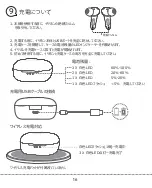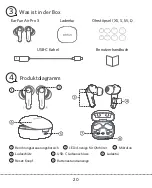Hinweis:
Die Kopfhörer verbinden die beiden Geräte automatisch, wenn Sie sie das nächste Mal verwenden.
3. Koppeln und Verbinden von zwei Bluetooth-Geräten gleichzeitig
Schritt 1: Koppeln Sie das erste Gerät und stellen Sie sicher, dass sie erfolgreich verbunden sind.
Schritt 2: Halten Sie die Kopfhörer im Ladeetui und halten Sie dann die Taste des Ladeetuis 3
Sekunden lang gedrückt, bis die LED-Anzeige an den Kopfhörern schnell blau blinkt, dass
die Kopfhörer in den Pairing-Modus wechseln und vom ersten Gerät getrennt werden.
Schritt 3: Suchen Sie auf dem zweiten Gerät und stellen Sie eine Verbindung her.
Schritt 4: Verbinden Sie das erste Gerät manuell auf der Bluetooth-Seite des Geräts.
22
Funktionen
schnell blau blinken
EarFun Air Pro 3
3s
3s
Gerät A
1
2
3
schnell blau blinken
4
Gerät A
MY DEVICE
EarFun Air Pro 3
Gerät B
OTHER DEVICE
EarFun Air Pro 3
Anmerkung:
Wenn der Kopfhörer nicht mit einem Gerät verbunden ist, schaltet er sich nach 10 Minuten
automatisch aus, um die Batterie zu schonen.
Öffnen
zum Einschalten
Schließen
zum Ausschalten
6
Summary of Contents for Air Pro 3
Page 1: ...EarFun Air Pro 3 ANC Wireless Earbuds...
Page 2: ...01 10 19 28 37 46...
Page 12: ...10 JP 1 2 3 EarFun Audio EarFun Audio 2 EarFun LINE LINE 1 S XS M L...
Page 13: ...11 LED USB C EarFun Air Pro 3 USB C XS S M L 4 3...
Page 16: ...14 2 L R 3 R 1 R 3 L 1 L L R x2 x3 x1 x3 x1 2 L R 2 L R 2 3 L R 2 L...
Page 18: ...16 1 2 USB 3 LED 4 5 USB LED 1 3 X LED 3 X LED 60 100 2 X LED 20 60 1 X LED 5 20 1 X LED 5 9...
Page 48: ...46 1 2 3 EarFun Audio App EarFun 1 2 S XS M L...
Page 49: ...47 LED EarFun Air Pro 3 USB C XS S M L 4 3...
Page 52: ...50 L R R R L L L R x2 x3 x1 x3 x1 L R L R L R L...
Page 54: ...52 1 2 3 4 5 3 3 60 100 2 20 60 1 5 20 1 5 9...
Page 56: ...Q A 10 Q A 15m Q A Q A Q A 54 service myearfun com www myearfun com...