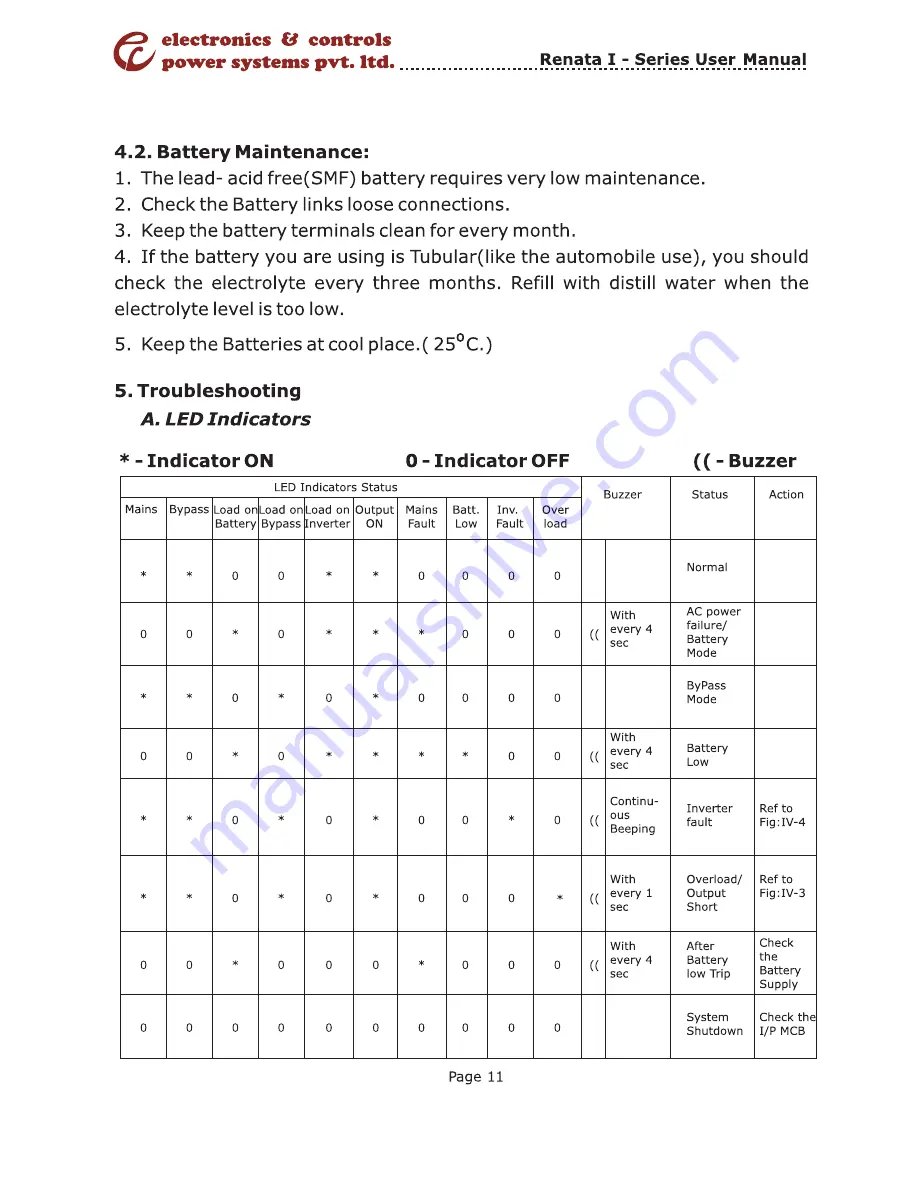Reviews:
No comments
Related manuals for Renata - I Series

WB-OVRC-UPS-1100-1
Brand: watt box Pages: 19

miniUPS ALS Series
Brand: YAMABISHI Pages: 26

Liebert PSP500MT3-230U
Brand: Emerson Pages: 2

U6A4
Brand: Samsung Pages: 128

ADAPT Series
Brand: Salicru Pages: 40

UPS-44-1
Brand: Protectli Pages: 2

ALS Series
Brand: YAMABISHI Pages: 17

S4K2U-5C Series
Brand: Sola HD Pages: 46

XVT?1200
Brand: Xtreme Power Conversion Pages: 21

AB-SR1000
Brand: Ablerex Pages: 29

SPS.PC Series
Brand: Salicru Pages: 12

Powerware 9125
Brand: Eaton Pages: 10

FIO-P11K12
Brand: Forza Pages: 36

9E 10000i
Brand: Eaton Pages: 41

Liebert APM 90
Brand: Emerson Pages: 89

Liebert APM 120
Brand: Emerson Pages: 144

WPSU-24 Series
Brand: Weatherall Pages: 8

5000XHV
Brand: IBM Pages: 14