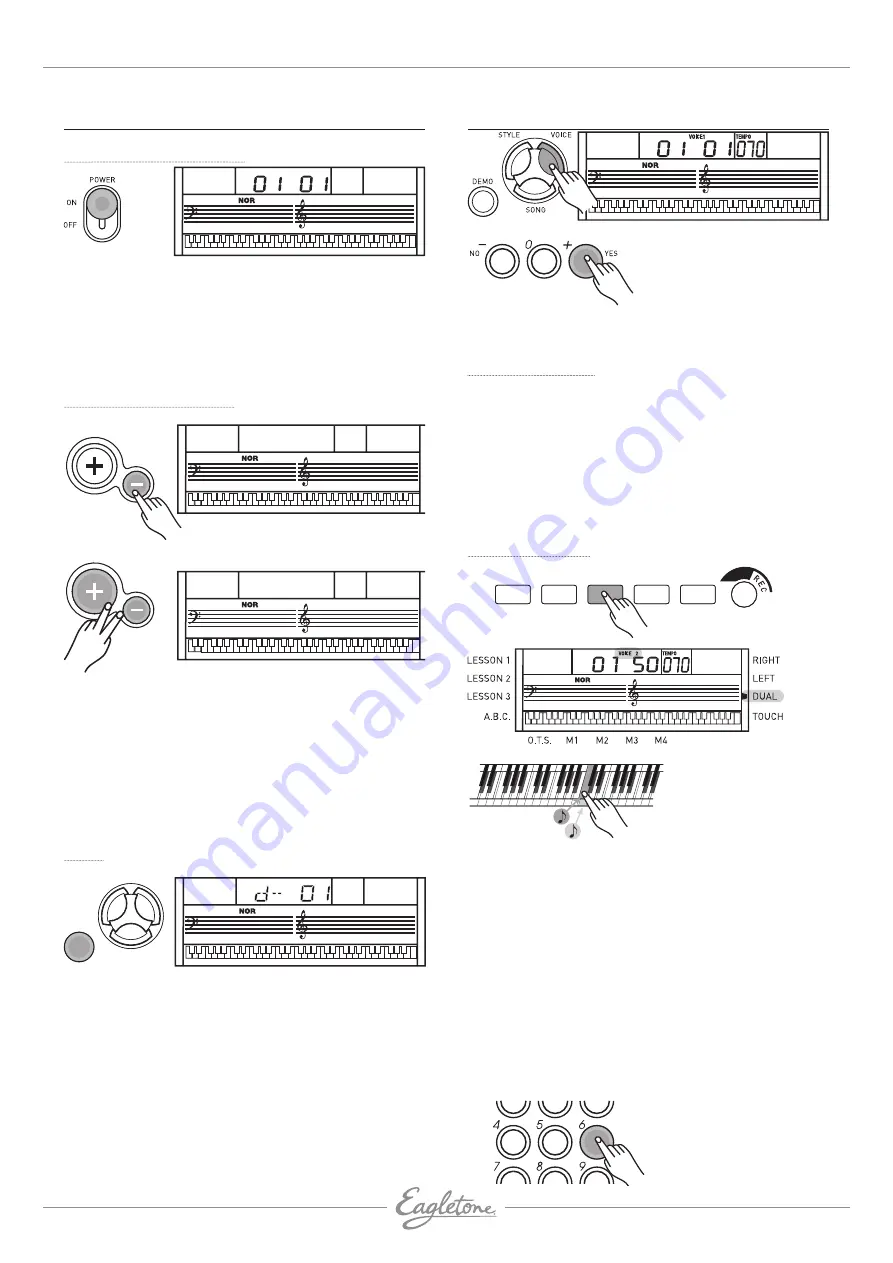
6
eagletone.com
Manuel de l’utilisateur
EAGLETONE clavier électronique MPW300 USB
OPÉRAtIOnS dE bASE
Intérupteur d’alimentation
070
VOICE1
TEMPO
1. Assurez-vouspréalablementquelesconnexionsontété
correctementeffectuées,conformémentauxinstructions
précédentes.
2. Réglezl’interrupteur
[POwER]
surON.L’écranLCD
s’allume.
REMARqUE : Sil’écranLCDnes’allumepasaprèsmisesous
tensionduclavier,veuillezvérifierl’alimentationsecteur.
Volume général (master)
070
MVL21
070
MVL24
TEMPO
MASTER VOLUME
TEMPO
MASTER VOLUME
1. Levolumeduclavierpeutêtrerégléde0à31enpressant
lebouton
[MASTER /-]
,l’écranLCDaffichant
alorsMVLXX.
2. Pressezsimultanémentlesboutons
[MASTER ]
et
[MASTER VOLUME -]
pourramenerleniveaugénéralàla
valeurpardéfautde24.
REMARqUE : Sileclavierestmuet,celasignifiequele
volumeestrégléauminimum.
démo
020
STYLE
VOICE
SONG
DEMO
COUNT
Ce clavier comprend 2 morceaux de démonstration
classiques.
1. Pressezlatouche
[DEMO]
pourpasserenmodeDEMO.
2. Sélectionnezunmorceaudedémonstrationavec
[+/YES]
,
[-/NO]
ouunetouchenumérique
[1]
,
[2]
.
3. Pressezlatouche
[START/STOP]
ou
[DEMO]
pourquitterle
modededémonstration.
NOTE : Enmodededémonstration,touteslestouchesqui
ontdesfonctionssontdésactivéesexceptéesDEMO,START/
STOP,TEMPO,+/YES,-/NO,NUMERO1,NUMERO2,MASTER
VOLUME.
SOnS Et EFFEtS
Il y a au total 157 sons (voir l’Annexe 1), dont 128 sons GM, 6
sons de percussion et 23 sons de synthé.
Sélection d’un son
1. Pressezlebouton
[VOICE]
pourpasserenmodeson.Le
sonpardéfautestlenuméro01;l’écranLCDaffichera
VOICE1etsonnuméro.
2. Sélectionnezlesondésiréàl’aidedesboutons
[+/YES]
et
[-/NO]
.Lenumérodusonsélectionnés’afficheàl’écran.
Vouspouvezaussisélectionnerlesonquevousdésirezen
tapantdirectementsonnumérosurlepavénumérique.
3. Vouspouvezàprésentjoueraveclesonquevousvenezde
sélectionner.
double son (dual)
Par exemple Piano
METRO
PIANO
DUAL
TOUCH
SUSTAIN
Par exemple Violoncelle
Deux sons se font entendre
en même temps.
Ce clavier possède une fonction de double son “DUAL”.
Cette fonction permet d’étoffer votre musique en
produisant simultanément le son de deux instruments
différents. Ainsi, de nouvelles combinaisons de sons
peuvent être créées. quand la fonction DUAL est
désactivée, le son affiché est VOICE 1, quand elle est
activée le son affiché est VOICE 2.
1. EnmodeVOICE1,pressezlebouton
[DUAL]
pourpasser
enfonctiondedoubleson.Lestémoins“VOICE2”et
“DUAL”s’allumentsimultanément.Lenumérodusecond
sons’afficheàl’écran.Aprésent,deuxsonssontjoués
lorsquevouspressezunetouche.
2. Utilisezlesboutons
[+/YES]/[-/NO]
oulepavénumérique
poursélectionnerledeuxièmeson.Lasélectionpar
défautestN°50,Strings2.
3.
Pressezànouveaulebouton
[DUAL]pourdésactiverle
doubleson.VOICE2disparaît
del’écranetlesnotesque
vousjoueznedéclenchentplus
quelesonVOICE1.





















