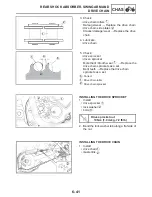ELEC
7 - 6
2. Check:
• bulb (for continuity)
(with the pocket tester)
No continuity
Replace.
TIP:
Before checking for continuity, set the pocket
tester to “0” and to the “ Ω x 1” range.
a. Connect the positive tester probe to termi-
nal
and the negative tester probe to ter-
minal
, and check the continuity.
b. Connect the positive tester probe to termi-
nal
and the negative tester probe to ter-
minal
, and check the continuity.
c. If either of the readings indicate no conti-
nuity, replace the bulb.
CHECKING THE CONDITION OF THE BULB
SOCKETS
The following procedure applies to all of the
bulb sockets.
1. Check:
• bulb socket (for continuity)
(with the pocket tester)
No continuity
Replace.
TIP:
Check each bulb socket for continuity in the
same manner as described in the bulb section;
however, note the following.
a. Install a good bulb into the bulb socket.
1
1
2
3
b. Connect the pocket tester probes to the
respective leads of the bulb socket.
c. Check the bulb socket for continuity. If any
of the readings indicate no continuity, repla-
ce the bulb socket.
CHECKING THE BULBS AND BULB SOCKETS