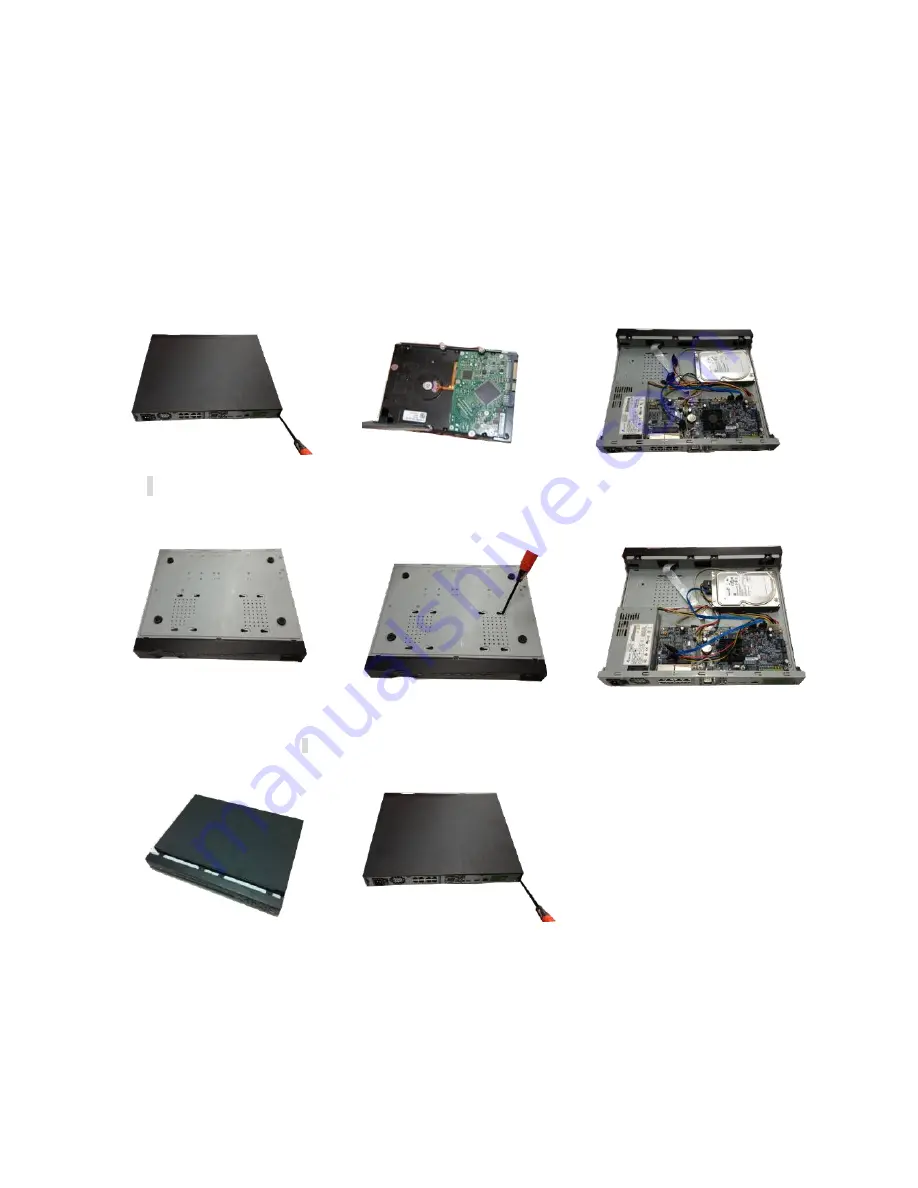
90
ELI-SIP2-NVR8
ELI-SIP2-NVR8POE
○
1
Loosen the screws of the upper
cover and side panel.
②
Fix four screws in the HDD (Turn
just three rounds).
③
Place the HDD in accordance with
the four holes in the bottom.
④
Turn the device upside down and
then turn the screws in firmly.
⑤
Fix the HDD firmly.
⑥
Connect the HDD cable and power
cable.
⑦
Put the cover in accordance with
the clip and then place the upper cover
back.
⑧
Secure the screws in the rear panel
and the side panel.
3.3 HDD Installation
Important
:
Please turn off the power before you replace the HDD.
The pictures listed below for reference only.
Summary of Contents for ELI-SIP2-NVR8
Page 84: ...172 Figure 4 81 Figure 4 82 ...
Page 85: ...173 Figure 4 83 Figure 4 84 ...
Page 91: ...179 Figure 4 89 Figure 4 90 ...
Page 92: ...180 Figure 4 91 Figure 4 92 ...
Page 93: ...181 Figure 4 93 Figure 4 94 ...
Page 95: ...183 Figure 4 96 Figure 4 97 ...
Page 182: ...270 The motion detect interface is shown as in Figure 5 54 Figure 5 54 Figure 5 55 ...
Page 183: ...271 Figure 5 56 Figure 5 57 Figure 5 58 ...
Page 187: ...275 Figure 5 62 Figure 5 63 ...






























