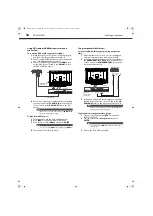Making connections
13
DX-24L200A12
Using composite video (good)
To connect a DVD or Blu-ray player using composite
video:
1
Make sure that your TV’s power cord is unplugged
and the composite video device is turned off.
2
Connect a composite cable (provided) to the
VIDEO
and
L
and
R
audio jacks on the back of your TV and
to the
AV OUT
jacks on the composite video device.
To play from the composite video device:
1
Turn on your TV, then press
INPUT
to open the
INPUT SOURCE
list.
2
Press
or
to select
AV
, then press
ENTER
.
3
Turn on the DVD or Blu-ray player.
Connecting a VCR
To connect a VCR:
1
Make sure that your TV’s power cord is unplugged
and the VCR is turned off.
2
Connect a composite cable (provided) to the
VIDEO
and
L
and
R
audio jacks on the side of your TV and to
the
AV OUT
jacks on the VCR.
To play from the VCR:
1
Turn on your TV, then press
INPUT
to open the
INPUT SOURCE
list.
2
Press
or
to select
AV
, then press
ENTER
.
3
Turn on the VCR.
Note
When you connect the audio using the
L
and
R
audio
jacks, the audio output is analog.
Note
You can also press
VIDEO
to select the composite
device.
Y
PB
PR
L - AUDIO - R
COMPONENT IN
ANT / CABLE
AV IN
VIDEO
HDMI 2
HDMI 1 / DVI
VGA
PC / DVI
AUDIO IN
DIGITAL
OUTPUT
SERVICE
PORT
Back of TV
DVD or Blu-ray player
Cables are often color-coded to match color-coded jacks.
Connect yellow to yellow, red to red, and white to white.
Composite cable
Note
When you connect the audio using the
L
and
R
audio
jacks, the audio output is analog.
Note
You can also press
VIDEO
to select the VCR.
Y
PB
PR
L - AUDIO - R
COMPONENT IN
ANT / CABLE
AV IN
VIDEO
HDMI 2
HDMI 1 / DVI
VGA
PC / DVI
AUDIO IN
DIGITAL
OUTPUT
SERVICE
PORT
Back of TV
VCR
Cables are often color-coded to match color-coded jacks.
Connect yellow to yellow, red to red, and white to white.
Composite cable
DX-24L200A12_11-0584_MAN_ENG_V1.book Page 13 Wednesday, September 14, 2011 12:59 PM