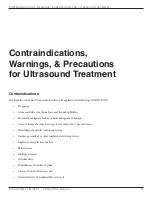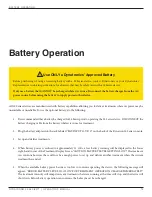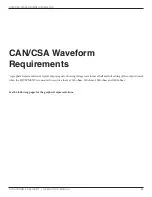TeChnICal InformaTIon
DYNATRON® 25 SERIES™ | OPERATOR’S MANUAL
77
4. PRESS and HOLD the START key for two full seconds to SAVE the new settings. A beep will sound signaling that
the new settings have been saved.
If the intensity was set before you pressed the START key, the treatment will begin upon pressing START. You may
proceed with delivering the treatment now, or you may stop the treatment.
Restore Factory Defaults
If you have saved your own defaults, but would like to return ALL the default settings to those that were set at the factory,
do the following:
1. Turn the machine off and wait five seconds.
2. Turn on the machine. Following initialization, DYNATRONICS appears in the Display Screen.
3. Press and hold the START key down until three beeps are sounded. The Factory Defaults have now been restored for
all modalities. You may now proceed with treatment setup.
4. To restore the factory defaults of only one modality, set the defaults to the settings referenced on pages 8, 9, and 10
of this manual. Press and hold the START key until a beep is heard.