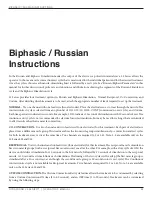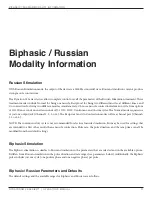InTerferenTIal / PremodulaTed InsTruCTIons
DYNATRON® 25 SERIES™ | OPERATOR’S MANUAL
27
made using the arrow keys to the side of each displayed setting. If you set both displays to the same value, the
treatment will be delivered at that single frequency rather than sweep through a frequency range.
• After pressing START, frequency settings will remain in effect for the duration of the treatment. If you save defaults
during this treatment, the new frequency settings you have entered become the defaults for this modality. However,
if you do not save the new settings, the unit will return to the current default settings for the next treatment.
• To SAVE these CUSTOM FREQUENCY settings, hold the START key down until a beep sounds. Once saved,
these settings will be used on all IFC or Premod treatments that follow.
• Press the toggle key under the MODE display to return to the TIME display, After 10 seconds with no key
presses, the Time display will automatically return.
4. Choose TARGET, SWEEP, or STATIC (for Interferential only)
Using the toggle key located under the TARGET display make your selection from the three available options.
TARGET. Pinpoint the treatment site delivering the full Interferential current where it is needed.
SWEEP. The interferential current randomly sweeps the treatment area within the electrodes allowing the general
area to be bathed with Interferential current.
STATIC. The interferential current focuses only on the point where the current between electrodes intersects as it
follows the path of least resistance.
5. INTENSITY
Press the UP/DOWN arrow keys located next to the INTENSITY display on the right-hand side of the Treatment
Screen. When the INTENSITY is increased, current to the patient begins. NOTE: The CONDUCTANCE BAR
GRAPH will be operable at this time.
Before selecting the intensity setting for an individual patient, see “Electrotherapy Information and Usage Cautions”
in this manual for recommended intensity settings. Also see the section of this manual entitled “Contraindications,
Warnings, and Precautions” for specific precautions when treating any conditions contributing to loss of sensation,
or any time the patient cannot feel the electrical stimulation.
6. Press START
When you press start, the treatment timer in the TIME display window begins counting down and the treatment
proceeds. Remember to set the intensity before pressing START.
NOTE: The intensity must be set before using the Target Pad so the patient will be able to indicate when the
treatment site is found. Also remember, an injured area will often be more sensitive to the current delivered.
Therefore, an intensity setting that is comfortable to the patient at first may feel uncomfortable when the treatment
site is found using the TARGET PAD. If necessary, reduce the intensity to the patient’s comfort level.