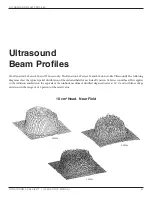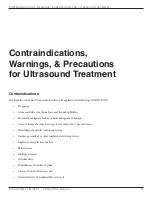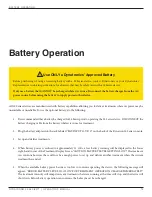ConTraIndICaTIons, WarnIngs, & PreCauTIons
DYNATRON® 25 SERIES™ | OPERATOR’S MANUAL
72
It is important to note that the intensity displayed is not a measurement of the current delivered. For Interferential,
Premodulated, Biphasic and Russian Stim, this is a relative reading only. Current delivered at a given intensity setting is
dependent upon the current setting, the size and type of electrodes used, and conductance.
Current density is the amount of current delivered, divided by the area through which the current is being delivered. Higher
current density increases the tendency to burn or irritate. The current density can be reduced by decreasing the amount
of current or increasing the area through which the current is being delivered. The area can be increased by using larger
electrodes and/or making sure that the total area of the electrode is actually delivering current. Current density is also
reduced when more electrodes are used (four instead of two).
Electrodes which are worn or have lost their adhesiveness, or carbon electrodes which are corroded and are not securely
fastened, fail to deliver current evenly as required. These kinds of electrodes may have “hot spots” where higher than normal
current density will be delivered. If the patient complains of “pin prick” sensations, the electrode may be delivering current
through only a small portion of its area, and the electrode should be replaced. Also see “Electrotherapy Usage Cautions” in
this manual for further discussion regarding safe use of leads and electrodes.
Use Only Dynatronics Accessories
The leads and electrodes provided by Dynatronics have been tested with Dynatronics devices and are appropriate for use
with these devices. Dynatronics cannot guarantee the safety or performance of leads and electrodes purchased from other
vendors.
Only use electrodes which are designed for use with this device. NEVER use monitoring electrodes such as ECG, EKG,
or EMG. NEVER use electrodes specified only for TENS devices as those electrodes may not be adequate for use with
the electrotherapies provided by this device.
Contact Dynatronics Customer Service if you have questions about appropriate electrodes for use with this device.