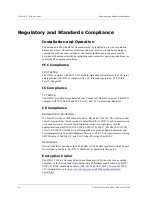S
MART
M
ESH
IA-510 D2511 M
ANAGER
G
UIDE
13
3
Installing the D2511
Manager
The D2511 manager can be connected directly to a computer or installed on your local
area network (LAN). The computer must have the following:
•
Windows Internet Explorer 7 (or later) or Firefox 2.0 (or later)
•
Java Runtime Environment (JRE) version 6 (or later)
Note that the manager is preconfigured with network ID 1229. If you are already
running another manager in the same area with the default network ID of 1229, you
need to change the network ID of the existing network before installing the new
manager. For information on changing the network ID and using the manager with a
SmartMesh Evaluation Kit, refer to the
IA-510 Evaluation Kit Guide
.
Ports Used by the D2511 Manager
The transmission control protocol (TCP) ports listed in Table 10 must be open to allow
the Admin Toolset utilities to connect to the D2511 manager. These ports are restricted
by the default in Windows XP firewall and some operating systems. If you have
difficulties connecting to the manager, consider temporarily disabling your Windows
XP firewall in the Windows Control Panel.
c
Warning:
The D2511 is not recommended for outdoor use because the enclosure is
not weatherproof. Exposing the manager to moisture may cause permanent damage.
Table 10
Ports Used by Data Console and Admin Toolset
Port #
Type
Description
4445
TCP
XML-RPC control channel.
24112
TCP
XML-RPC notification channel.
80
TCP
Used for http services. (Optional) A script redirects all traffic to the
https port (443).
443
TCP
Used for https (secure http for a Web server).