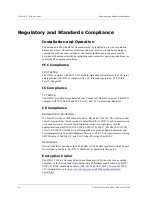S
MART
M
ESH
IA-510 D2511 M
ANAGER
G
UIDE
23
C
Restoring Manager
Factory Default Settings
Use the following procedure if you need to restore the factory default settings to the
manager.
The following factory default settings are restored:
•
IP address
•
PPP settings
•
Serial port settings
•
User name and password
•
Wireless network and mote configuration settings
•
Wireless network ID and common join key
•
Access control list (cleared)
•
Log files (cleared)
•
Mote list (cleared)
To restore the manager’s factory default settings:
A
Insert a jumbo paper clip into the
Mode
hole and gently press and hold down while
you press and release the
Power
button. Continue holding the paper clip down for
another 20 seconds, and then release.
The manager’s factory default settings are restored.
d
Important:
If the manager is configured for redundancy, you need to repeat
step 1 after the manager restarts in order to fully restore the default settings.
Mode button
(recessed)
Power button