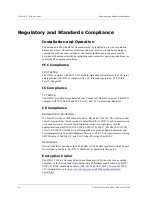Configuring the Serial 1 Interface
A
PPENDIX
A - C
ONFIGURING
S
ERIAL
1 O
PERATION
S
MART
M
ESH
IA-510 D2511 M
ANAGER
G
UIDE
19
Using Linux Commands to Configure Serial 1
To configure Serial 1 for PPP using Linux:
A
Connect your computer serial port to the serial 2 port on the manager.
Or
Connect your computer to the LAN if the manager is installed on the LAN.
B
Open a Secure Shell connection to manager.
C
At the login prompt, enter
dust
as the username and password.
D
To view the current serial port settings, enter:
cat/etc/ttyS1.conf
E
Use the following commands to change the port settings (if necessary):
sudo set-serial { -d <device> [-b <speed>] [-p <parity>]
[-s <stopbits>] [-f <flow-control>] }
The command options are as follows:
device:
ttyS1
speed:
4800, 9600, 19200, 38400, 57600, 115200, or
230400
parity:
none, even, or odd
stopbits:
1 or 2
flow-control:
on or off
The following are sample commands:
sudo set-serial -d ttyS1 -b 38400
sudo set-serial -d ttyS1 -b 115200
sudo set-serial -d ttyS1 -b 38400 -f off
F
If you are setting up a PPP connection, you can use the following command to
change the local and remote PPP addresses:
The following example changes the local PPP IP address to
192.168.101.14
and the remote PPP address to
192.168.101.15
:
d
Note:
By default, the IP address of the manager over the PPP connection is
192.168.101.10 (local IP address), and the client PC's PPP IP address is
192.168.101.11 (remote IP address).
G
To log out, enter:
logout
sudo /usr/sbin/config-ppp -l <localAddress> -r <remoteAddress>
sudo /usr/sbin/config-ppp -l 192.168.101.14 -r 192.168.101.15