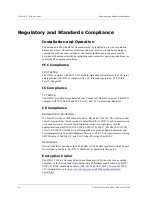24
S
MART
M
ESH
IA-510 D2511 M
ANAGER
G
UIDE
A
PPENDIX
C - R
ESTORING
M
ANAGER
F
ACTORY
D
EFAULT
S
ETTINGS
B
To view the default settings, follow these steps to log onto the
Admin Toolset
utility on the manager:
a.
Open
Internet Explorer
or
Firefox
.
b.
In the browser’s address box, enter the default manager IP address,
192.168.99.100
.
https://192.168.99.100
c.
If navigation to the site is blocked due to a certificate error, click to continue on
to the Web site (the Web site is safe).
d.
In the
Connect
dialog box, enter the following username and password:
•
Username:
system
•
Password:
system
e.
In the Admin Toolset window, click the links in the left panel to view the
default settings. For example, to see the PPP and serial port settings use the
Interfaces
link.