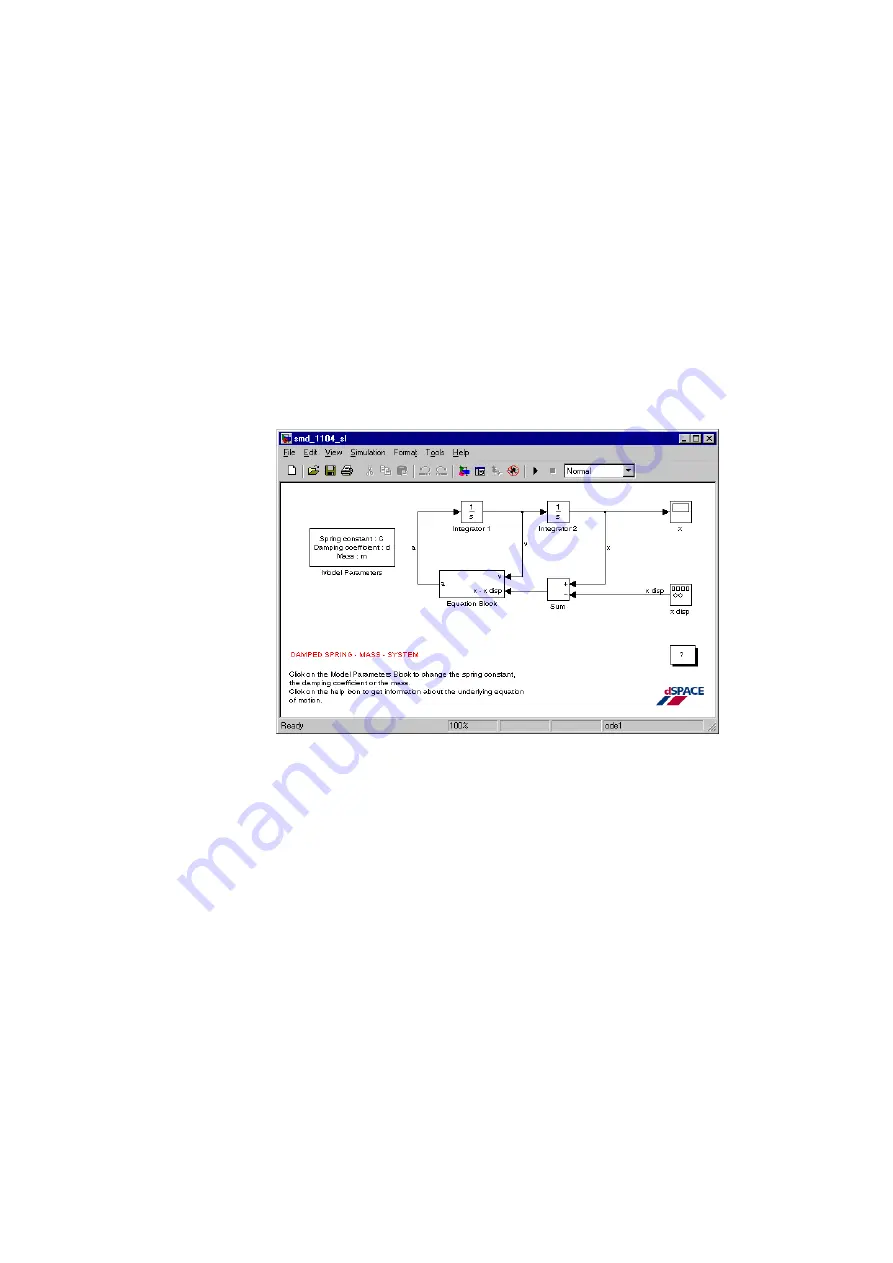
■■■■■■■■■■■■■■■■■■■■■■■■■■■■■■■■■■■■■■■■■■■■■■■■■■■■■■■■■■■■■■■■■■■■■■■■
▼
Implementing and Handling Applications
DS1104 Hardware Installation and Configuration March 2004
47
▲
■■■■■■■■■■
I
▲
■
■■■■■■■■■■■■■■
To work with a model
1
In the
Library: rtilib1104
window, double-click
DEMOS
.
2
Double-click the box titled
Spring - Mass - Damper
in the
Library: rti1104demolib
window to open the Simulink model
smd_1104_sl.
The Simulink model smd_1104
_
sl is displayed in an extra window.
3
To examine the model, double-click its blocks.
4
From the menu bar of the Model window, choose
Tools
–
Real-Time Workshop – Options
to view the simulation
parameters.
Summary of Contents for CLP1104
Page 6: ...Contents DS1104 Hardware Installation and Configuration March 2004 I 6 ...
Page 20: ...Safety Precautions DS1104 Hardware Installation and Configuration March 2004 I 20 ...
Page 118: ...Mapping of I O Signals DS1104 Hardware Installation and Configuration March 2004 I 118 ...
Page 162: ...Data Sheets DS1104 Hardware Installation and Configuration March 2004 I 162 ...






























