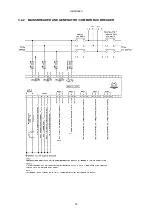Controls and Indications
20
4.3 INSTRUMENTATION PAGES
Press
and
to move between the available instrumentation pages.
When viewing an instrumentation page, press
and
to cycle between the instruments in each
page.
While viewing the ROCOF/Vector Shift instruments in the Mains page, Press and hold
for 5
seconds to reset their ‘peak hold’ values.
4.3.1 STATUS PAGE
Contains a status summary of the operation of the DSEP100.
Press down
to cycle through the available instruments.
•
Clock.
•
Supervision Disabled / Enabled.
•
Rate of Change of Frequency (ROCOF), actual and ‘peak hold’. The peak hold value is reset
on the Mains page.
•
Vector Shift, actual and ‘peak hold’. The peak hold value is reset on the Mains page.
•
Average L-N Voltage.
•
Average L-L Voltage.
•
Frequency
•
Negative Sequence Voltage.
•
User selectable items using DSE Configuration Suite PC Software.
Example showing the Status pages.
Status
9:22
Electrical Trip
ROCOF
0.4Hz
0.6Hz
Vector
0.2º
3.2º
Status
L-N
230V
50.0Hz
L-L
400V ROCOF 0.6Hz
Neg
0.7V
3.2º
Current ROCOF and Vector Shift values.
Peak Hold ROCOF and Vector Shift values.
These are reset on the Mains page for ROCOF
Current time.
Operating Status or Common Alarm indication
L-N Average Voltage
L-L Average Voltage
Negative Sequence Voltage
Supply Frequency
Current ROCOF value
Current Vector Shift value