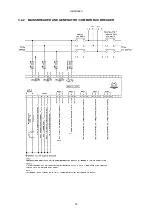Controls and Indications
18
4 CONTROLS AND INDICATIONS
4.1 OPERATOR BUTTONS
Button
Function Description
Up
Cycle round the instruments in the current page / adjust parameter when in
configuration mode.
Down
Cycle round the instruments in the current page / adjust parameter when in
configuration mode.
Left
Move between the different instrumentation / configuration pages.
Right
Move between the different instrumentation / configuration pages.
Tick
Used in conjunction with the Front Panel Editor (FPE)
Reset
Reset alarms (when present) if the cause of the alarm is no longer present.
Lamp
Test
Press and hold the Reset button for five seconds to perform a Lamp Test of all
LEDs.
During Lamp Test, the following LED colours show normal operation :
Trip: Red
U: Amber
F: Amber
df/dt: Red
Vec: Red
Alt: Amber
Sup: Green