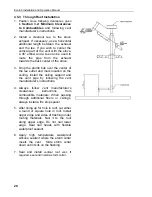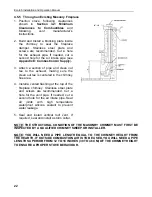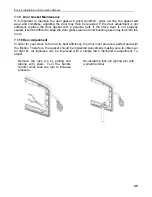Eco-65 Installation and Operation Manual
33
To use this mode, the
button must be pushed to “Thermostat” upon starting the stove.
The heat setting is then selected using the
selector “+ or –”. When set in
thermostatic mode, the stove will automatically run at the heat level selected until the set
room temperature is reached. When that occurs, the stove will switch to heat setting #1
(lowest) until the thermostat calls for heat again. The convection blower will also slow to its
lowest speed. When the thermostat calls for heat again, the stove will increase its feed rate to
match the heat setting previously selected.
If the room temperature remains stable and the thermostat does not call for heat during at
least 45 minutes, the stove will shut down. When the thermostat calls for heat again, the
stove will start an ignition cycle. Once the ignition cycle is completed, the stove will increase
its feed rate to match the heat setting selected.
6.6.1 Pilot Mode Selection
It is possible to change the setting of your unit such that if the thermostat does not call for
heat after 45 minutes, the unit will remain at the lowest heat setting (#1) but will not shut
down (this is the PILOT ON mode). The stove will remain at the lowest heat level until the
thermostat calls for heat again. It is also possible that the unit shuts down as soon as the
thermostat stops calling for heat. This mode is called “PILOT OFF”. If you prefer that your
unit runs following one of these logics, you need to change the setting to PILOT ON or
PILOT OFF by simultaneously pressing the following two buttons on the PC Board for a
couple of seconds:
and
Once you do that, the letters P, I, L, O, T, O, N will appear on the PC Board to let you know
that you are in the “PILOT ON” mode. By pressing again the two buttons, the letters P, I, L,
O, T, O,F,F will appear on the PC Board to let you know that you are in the “PILOT OFF”
mode. If you wish to go back to the default thermostatic mode (i.e. the unit shuts down after
45 minutes if the thermostat does not call for heat), simply press the same two buttons again
for a couple of seconds. The letters P, I, L, O, T, A, U, T, O will appear on the PC Board to
let you know that you are in the “PILOT AUTO” mode.
6.7 Signs of an Overheating Stove
Under normal conditions, the flame should have a bright yellow color and be very active, but
stable (see
Appendix B: Flame Characteristics
). If you see the flame getting lazy, very high
and orange, it may be a sign that there is something wrong. Usually, overheating issues are
caused by too much restriction in the venting system, a blocked heat exchanger, a lack of
combustion air or a lack of maintenance.
If this happens, your stove will become very hot. If the stove becomes too hot, an
code
will appear on the control panel. Before starting the stove again make sure the recommended
Summary of Contents for ECO-65
Page 67: ...Eco 65 Installation and Operation Manual 67 9 Wiring Diagram ...
Page 79: ...Eco 65 Installation and Operation Manual 79 14 Exploded View and Replacement Parts SECTION A ...
Page 80: ...Eco 65 Installation and Operation Manual 80 SECTION B ...
Page 81: ...Eco 65 Installation and Operation Manual 81 SECTION C ...
Page 82: ...Eco 65 Installation and Operation Manual 82 SECTION D SECTION E ...
Page 83: ...Eco 65 Installation and Operation Manual 83 SECTION F SECTION G ...
Page 84: ...Eco 65 Installation and Operation Manual 84 SECTION H SECTION I ...
Page 85: ...Eco 65 Installation and Operation Manual 85 SECTION J ...