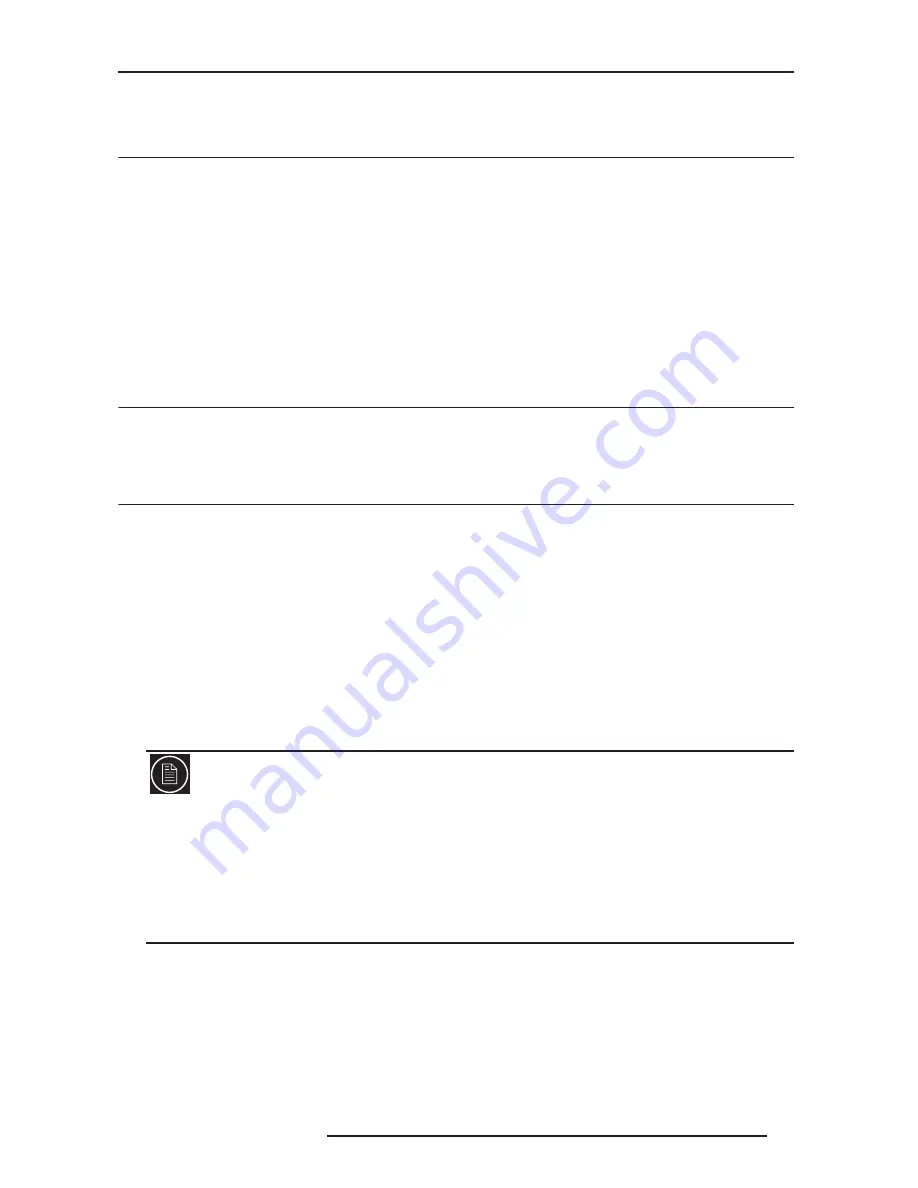
8.0 MAINTENANCE
R699800 - Inti Series User Manual
41
8.0 MAINTENANCE
8.1
Clean Dirt on the Cabinet
Always use a soft cloth. In case of heavy soiling, soak a cloth in neutral detergent diluted with water, wring dry and
wipe, followed by wiping again using a dry cloth.
Caution
Pay attention to the following as the cabinet may deteriorate in condition, get damaged or paint may come
off.
•
Do not wipe with a stiff cloth.
•
Do not wipe with force.
•
Do not wipe with thinner or benzene.
•
Do not spray volatile chemicals like insecticide.
•
Do not allow prolonged contact with rubber or plastic products.
8.2
Dirt on the Lens
The lens shall be cleaned using commercial blowers or lens cleaning papers (for cleaning glasses and cameras).
Do not use fluid-type cleaning agents. This may lead to peeling of the surface coating film. The lens surface is
fragile. Avoid rubbing it hard or knocking.
8.3
Replacing the Lamp
Light-source Lamp and Lamp Usage Time
The life of light-source lamps used for this unit is about 3000 hours.
•
The lamp life of 3000 hours is merely the average life span of light-source lamps and we do not provide any
guarantee for this figure. The lamp life may not reach 3000 hours depending on the operating conditions.
Deterioration progresses rapidly when the remaining lamp usage time is short. Get ready or replace with a new
lamp when the accumulated usage time exceeds 2900 hours. Depending on the operating conditions, the lamp
may have to be exchanged earlier.
If the image is dark or color tone abnormal, replace the lamp as soon as possible.
•
You can also check the accumulated hours of usage. Please refer to Lamp Time in the Information menu.
When the lamp usage time reaches 2900 hours
The Lamp replacement message will be displayed on the screen the next three projection starts.
•
Press the [BACK] button to clear the display.
Procedure for Lamp Replacement
During the lamp replacement process, you may have access to sensitive parts of the projector.
A
BOUT
L
AMP
R
EPLACEMENT
If this unit is installed in a constricted place, attempting to replace the lamp in that place may cause injury. Move this
unit to a place large enough to perform work.
Use only genuine replacement parts for the lamp unit. Otherwise, malfunction may occur. Also, never attempt to re-
use an old lamp unit. This may cause marked performance deterioration or lamp blowout, thus leading to unit
malfunction. Broken pieces of the lamp outside this unit may also cause injuries during lamp unit exchange.
Do not replace the lamp immediately after this unit has been used. The temperature of the lamp is still high and this
may cause a burn. Allow a cooling period of 1 hour or more before replacement.
Before replacing the lamp unit, pull out the power plug from the outlet and wait until the STANDBY/ON led is still light
red. Replacing a lamp with the plug connected to the outlet may cause injuries or electric shocks.
Summary of Contents for Inti R699800 series
Page 1: ......
Page 54: ...9 0 MISCELLANEOUS 54 R699800 Inti Series User Manual ...
Page 55: ......
Page 56: ......
















































