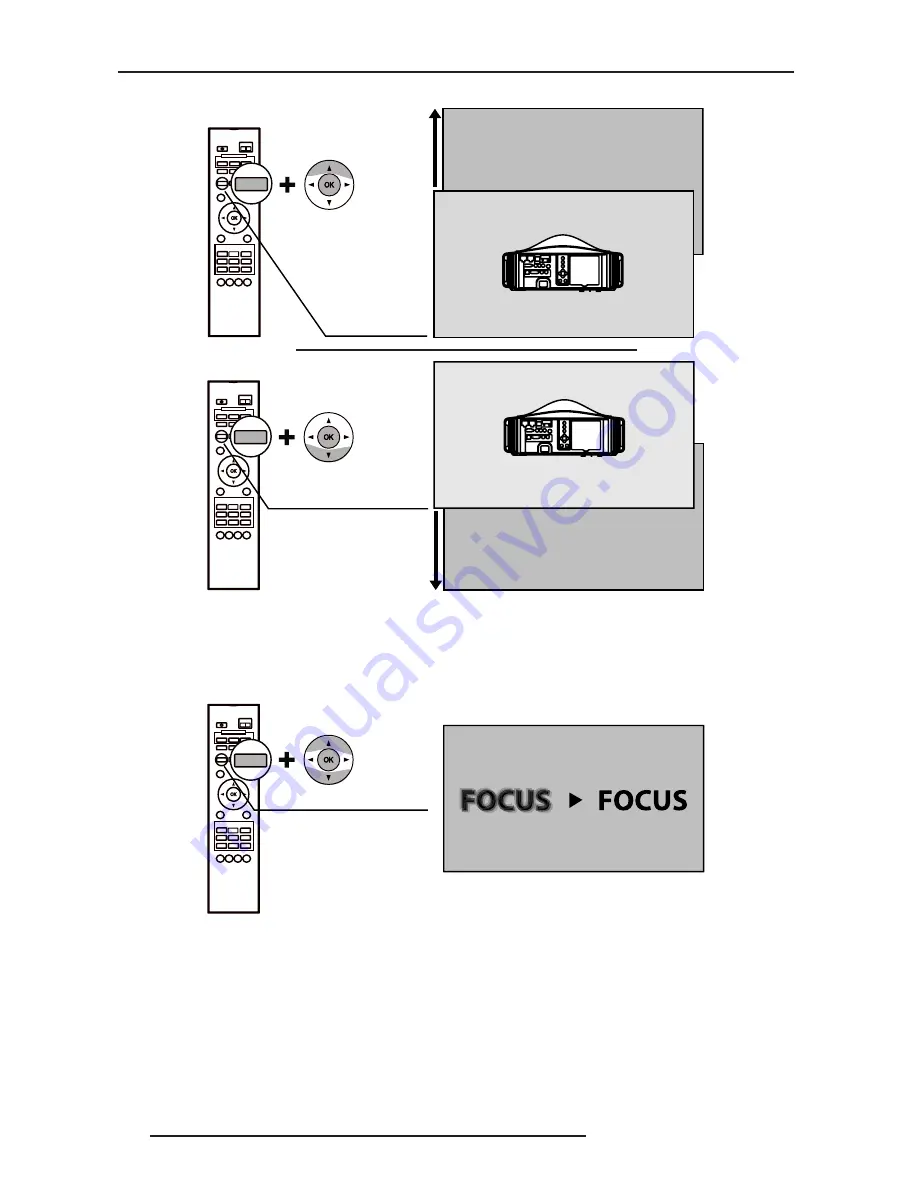
2.0 INSTALLATION GUIDELINES
14
R699800 - Inti Series User Manual
by setting the Adjust pattern option to Off.
Select the [Shift] adjustment and move the picture with the navigation buttons.
Adjust the Picture Focus
Into the [Lens Control] menu, press the [Ok] button to access the [Focus] adjustment. Use the up and down buttons
to adjust the picture focus.
Select the [Focus] adjustment and obtain a clear picture using [Up] and [Down] buttons.
Adjust the picture Zoom
Into the [Lens Control] menu, press the [Ok] button to access the [Zoom] adjustment. Use the up and down buttons
LIGHT
STAND BY
PICTURE MODE
INPUT
ON
LENS
CONTROL
LIGHT
STAND BY
PICTURE MODE
INPUT
ON
LENS
CONTROL
LIGHT
STAND BY
PICTURE MODE
INPUT
ON
LENS
CONTROL
Summary of Contents for Inti R699800 series
Page 1: ......
Page 54: ...9 0 MISCELLANEOUS 54 R699800 Inti Series User Manual ...
Page 55: ......
Page 56: ......





























