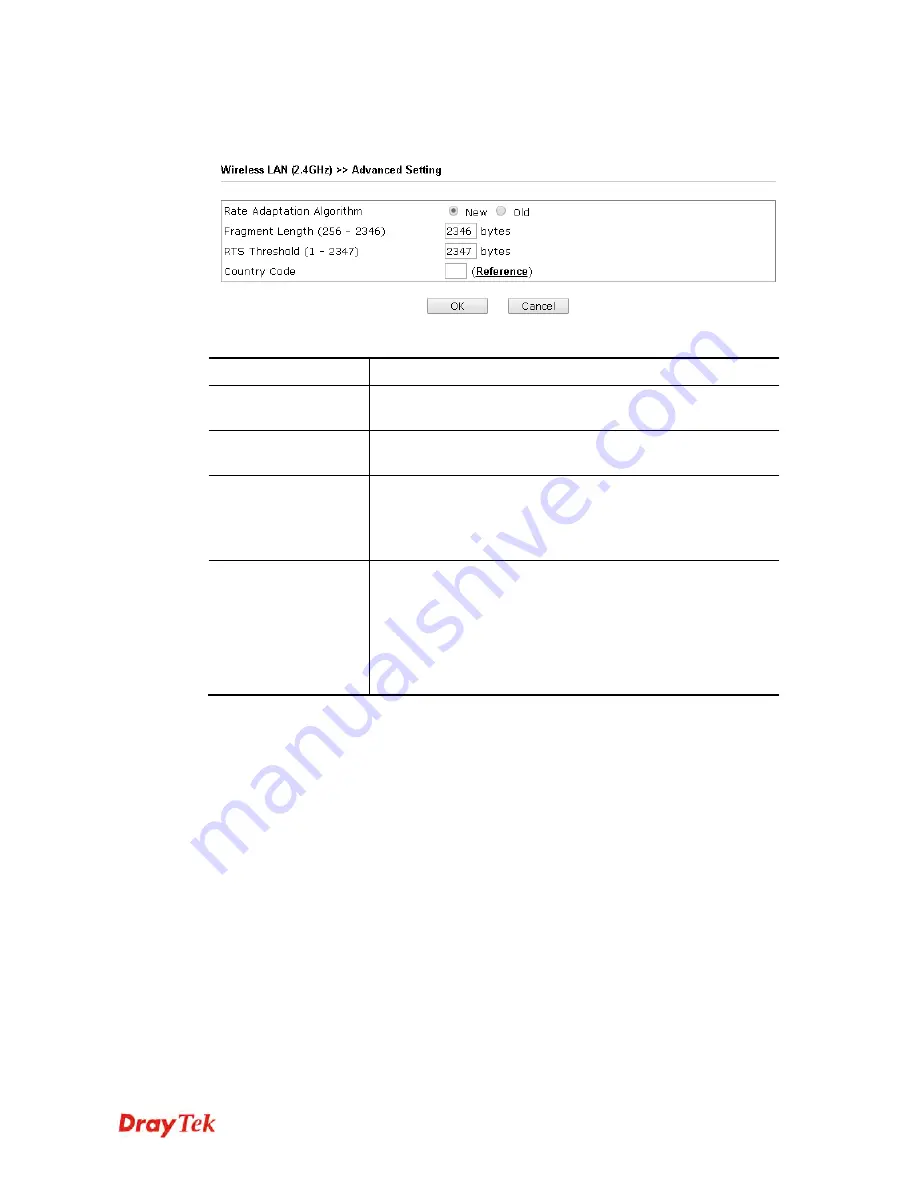
VigorAP 910C User’s Guide
59
3
3
.
.
5
5
.
.
5
5
A
A
d
d
v
v
a
a
n
n
c
c
e
e
d
d
S
S
e
e
t
t
t
t
i
i
n
n
g
g
This page is to determine which algorithm will be selected for wireless transmission rate.
Available settings are explained as follows:
Item Description
Rate Adaptation
Algorithm
Wireless transmission rate is adapted dynamically. Usually,
performance of “new” algorithm is better than “old”.
Fragment Length
Set the Fragment threshold of wireless radio. Do not modify
default value if you don’t know what it is, default value is 2346.
RTS Threshold
Minimize the collision (unit is bytes) between hidden stations
to improve wireless performance.
Set the RTS threshold of wireless radio. Do not modify default
value if you don’t know what it is, default value is 2347.
Country Code
VigorAP broadcasts country codes by following the 802.11d
standard. However, some wireless stations will detect / scan
the country code to prevent conflict occurred. If conflict is
detected, wireless station will be warned and is unable to make
network connection. Therefore, changing the country code to
ensure successful network connection will be necessary for
some clients.
3
3
.
.
5
5
.
.
6
6
A
A
P
P
D
D
i
i
s
s
c
c
o
o
v
v
e
e
r
r
y
y
VigorAP 910C can scan all regulatory channels and find working APs in the neighborhood.
Based on the scanning result, users will know which channel is clean for usage. Also, it can
be used to facilitate finding an AP for a WDS link. Notice that during the scanning process
(about 5 seconds), no client is allowed to connect to Vigor.
This page is used to scan the existence of the APs on the wireless LAN. Please click
Scan
to
discover all the connected APs.
















































