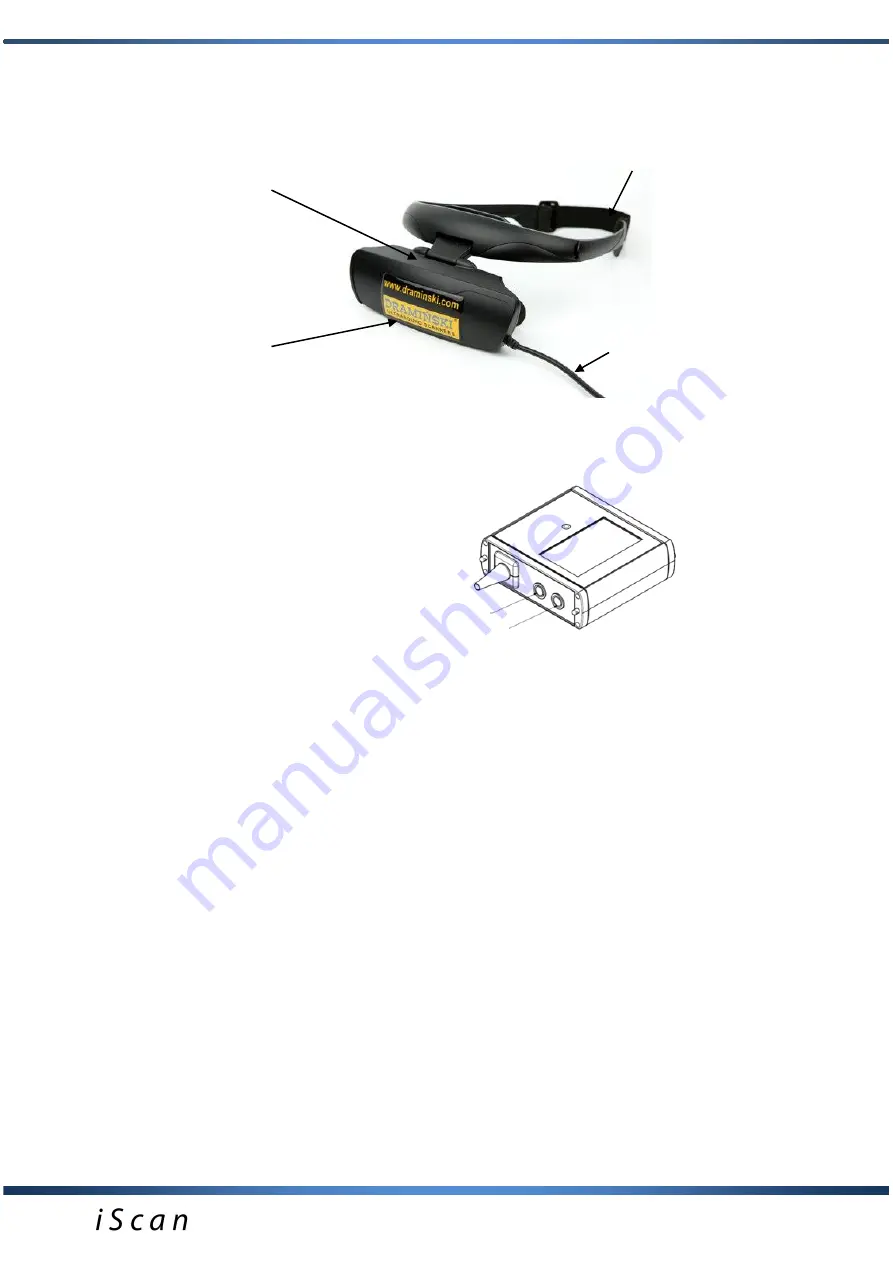
6
Goggles
additional accessory (optional)
Professional goggles are on optional solution used while working in full sun or bright places.
1. Construction
Pic. 1.
The goggles are powered from DVI socket which is located on the side of the scanner.
Pic. 2.
2. Preparation for work
Before turning iScan on, unscrew the cap from top B socket (see pic. 2.). Next connect the
goggle cable and screw the connector. Note you may turn the scanner on.
To turn on the goggles press OK button for 3 seconds. „GOGGLE VGA ON!!!” message will
appear. Next the main display of the scanner will automatically turn off to save the battery.
Remember that you do not have to switch the display between goggles and the saner
every time when you turn on scanner. It remembers last setting all the time.
To switch back to the main display press and hold OK button for 4 seconds. Then you can
disconnect goggles from the scanner.
3. Wearing the goggles
For your comfort and safety fit the goggles on your head before you start to work.
If goggles do not fit right, tighten or loosen a head strap. Check your adjustments every time you
wear your goggles.
4. Angle adjustment
Double hinge between display unit and top bar allows you to adjust angle and distance between
viewfinders and your eyes.
Caution! Be careful when using your goggles! They may obstruct your view!
4. Maintenance
Remember to clean your goggles using cleaning wipes every time after work.
Caution! For cleaning the viewfinders use soft cloth only!
Front double hinge for
angle regulation
Head strap
Cable
Display unit
B
A
A
– 12 pin socket
B
– 5 pin socket





















