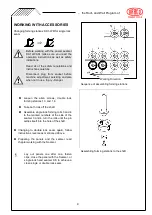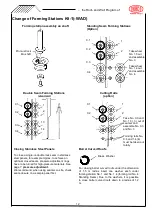21
Instructions how to start up the Power Seamer K9-1
1. Check voltage, power supply and label on power seamer for correspondence.
2. Plug seamer K9-1 into power outlet.
3. Push red switch to on (No. 1). Light burns.
4. Choose with switch (No. 6) forward , reverse or stop function.
5. For forward operation, push lever switch (No. 6) to top position.
6. Check if temporary plug or the remote control (No. 7) is assembled to the seamer.
Important
One of these plugs must be mounted to the seamer, always, otherwise machine will not
run.
7. For double lock seam, check if all forming stations are placed correctly.
8. Insert Seamer K9-1 into the panel up to the first forming station.
9. Push start push button (No. 2) and seamer will be in operation.
10. If machine is not running, check fuse (No. 4).
11. For pictures and numbers see page 20 electronic switch box.
... the Roof- and Wall Program of