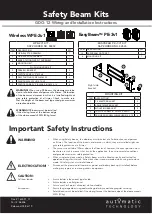47
ED50
01-2020
DL4615-001
dormakaba ED50 Installation Instructions – Fine cover
Chapter 12
Fig. 12.10.1 ED50 operator mounting plate installation
1
ED50 mounting
plate
2
ED50 operator
3
Guide pin
4
115 Vac plug
Fig. 12.10.2 115Vac plug and socket
4
115 Vac plug
6
115 Vac socket
7
Power off/on switch
11
12
12
Fig. 12.10.3 Terminal connectors
12.10.1 Install operator onto mounting
plate.
CAUTION
Protective film strip removal.
Insure two protective film strips
have been removed from operator
heat conductive pads..
1. Slide ED50 operator over the three
mounting plate guide pins and onto
mounting plate.
• Guide 115 Vac plug (4) into housing
adjacent to socket (6).
2. Thread the eight captive M6 SHCS (7)
into their mounting plate holes using
5 mm hex T-handle.
3. Tighten the eight M6 SHCS.
12.10.2 Insert 115 Vac plug into socket.
1. Insert 115 Vac plug from mounting plate
115 Vac terminal block into socket
(Fig. 12.10.2).
12.10.3 Full width cover option.
CAUTION
Program switch wiring.
Reference Appendix D for program
switch wiring terminal connections.
12.10.4 Connect accessory wiring.
Reference Chapter 9, System Accessories.
1. Use applicable terminal connectors
(Fig. 12.10.3) to terminate accessory
wiring.
2. Use diagram in Chapter 9 to locate
connector to its socket.
CAUTION
Safety sensor jumpers.
Jumpers (Fig. 12.10.3) must be in
place on safety sensor connectors.
• Reference Chapter 9, Para. 9.3.
5
Accessory wiring
terminal connectors
6
115 Vac socket
7
M6 x 10 SHCS
12.10 Install ED50 operator onto mounting plate
11
Connectors
12
Jumpers
12.9 Remove protective film strips from operator
1
Heat conductive pad
Fig. 12.781 Operator heat conductive pads
12.9.1 Remove protective film strips.
1. Remove two protective film strips from
operator heat conductive pads.
CAUTION
Heat conductive pads.
Heat conductive pads must
remain clean once protective film
strips are removed!
1
1
4
6
7
2
5
4
6
3
3
7
7
7
7