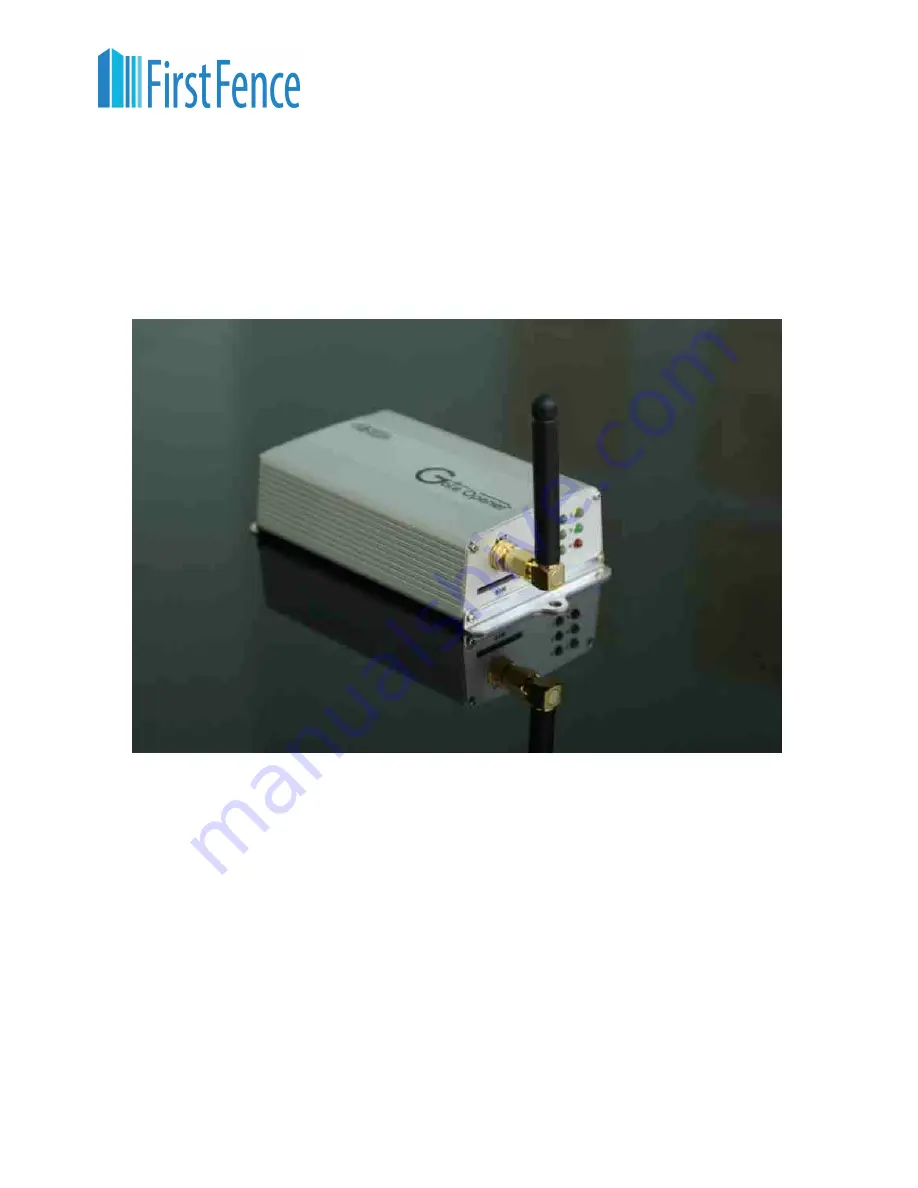
Please read these instructions completely before use
GSM Door Opener Manual
Model:
1.
: 1 Output 2 Inputs
PFGOGSM
Page 1
Phone: 01283 512 111
Fax: 01283 480 522
Web: firstfence.co.uk
Mail: [email protected]
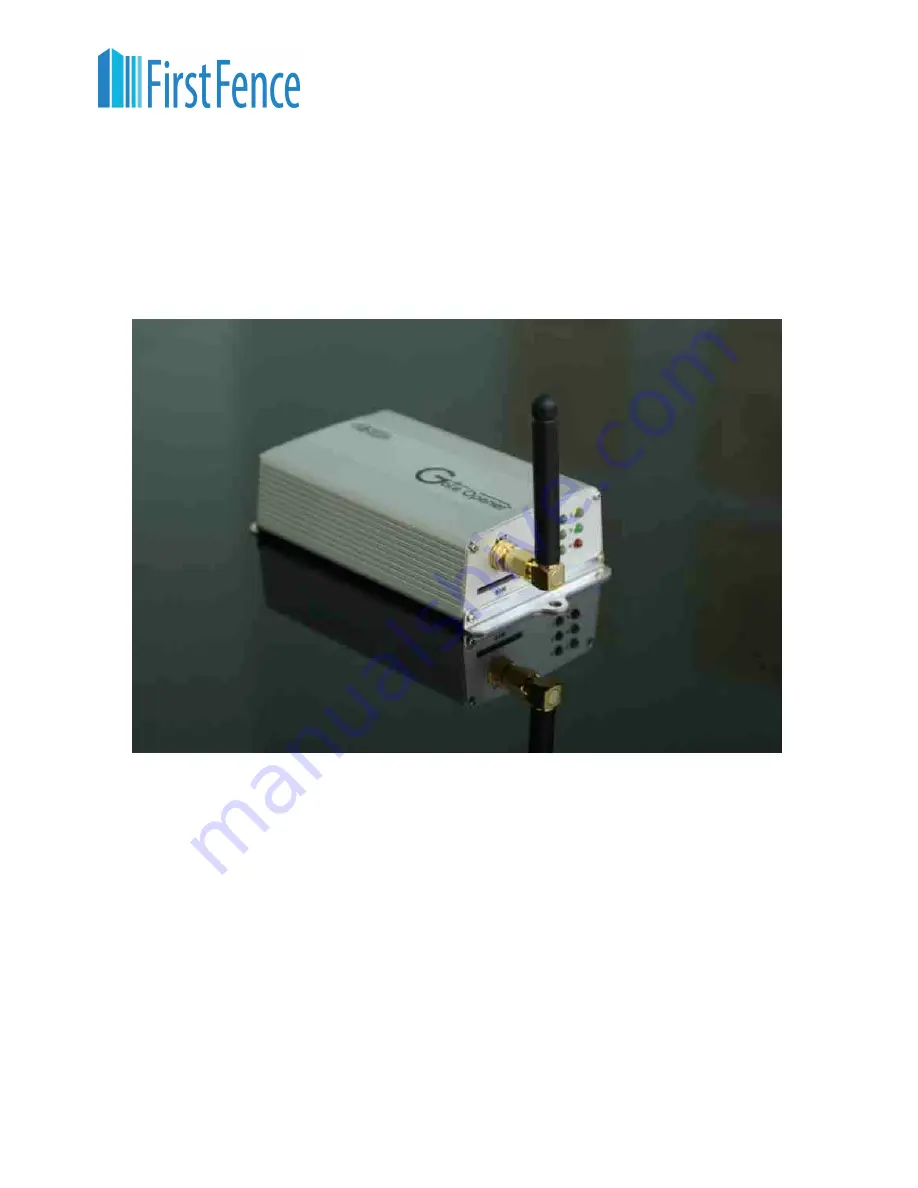
Please read these instructions completely before use
GSM Door Opener Manual
Model:
1.
: 1 Output 2 Inputs
PFGOGSM
Page 1
Phone: 01283 512 111
Fax: 01283 480 522
Web: firstfence.co.uk
Mail: [email protected]