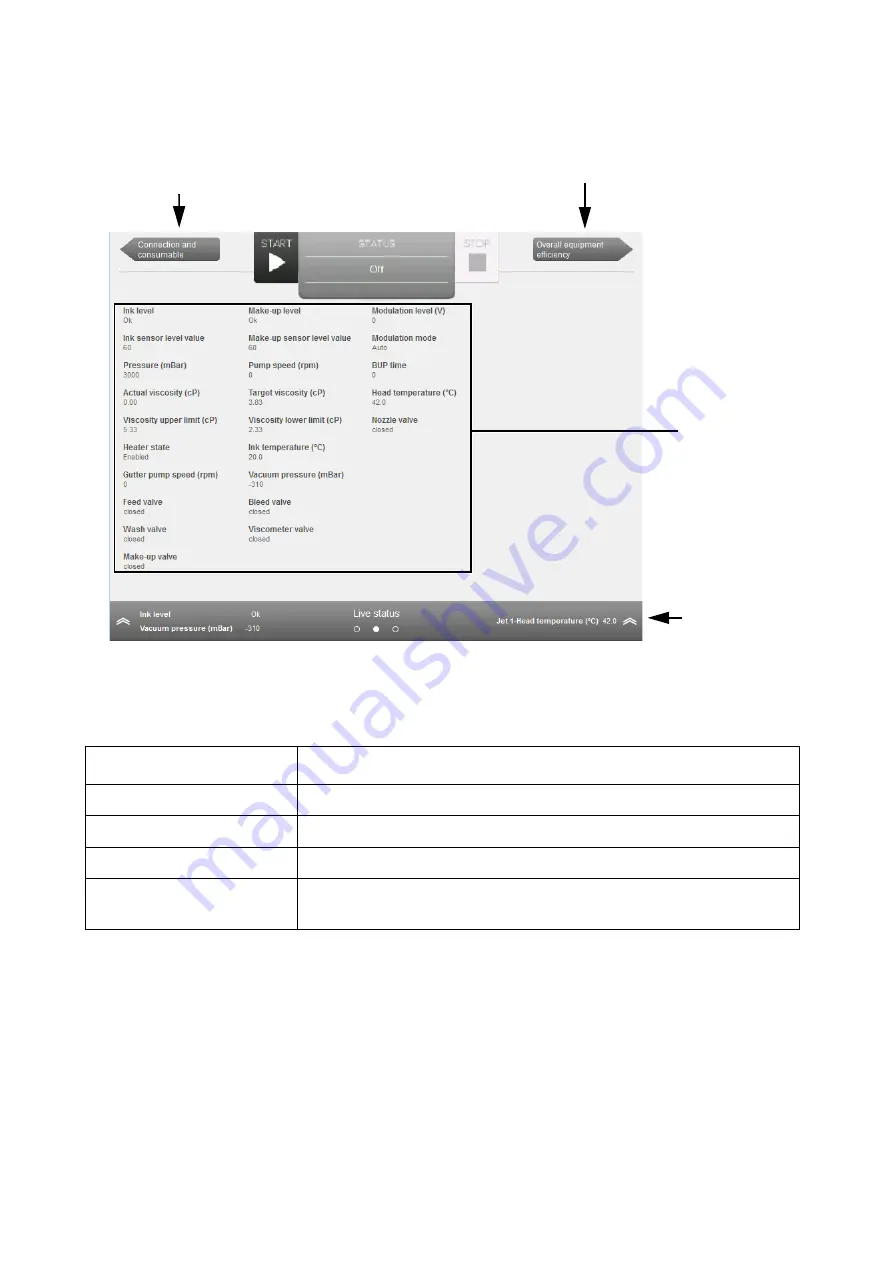
OPERATION
4-14
EPT019297 Issue 1 November 2016
Live Status Screen
The following illustration shows the Live Status screen.
Setting Name
Explanation
Next Screen
Proceed to the Overall Equipment Efficiency screen.
Previous Screen
Go back to the Connection and Consumable screen.
Live Status Information
Displays live status information about the printer.
Information Bar
Shows status icons which will be displayed on the Home Screen
when the Live Status screen is closed.
Next Screen
Live Status
Information
Previous
Screen
Information
Bar
Live Status Screen
Summary of Contents for Ax Series
Page 1: ......
Page 2: ... 2 EPT019297 Issue 1 November 2016 THIS PAGE INTENTIONALLY LEFT BLANK ...
Page 5: ...EPT019297 Issue 1 November 2016 5 THIS PAGE INTENTIONALLY LEFT BLANK ...
Page 7: ...EPT019297 Issue 1 November 2016 7 ...
Page 12: ...HEALTH AND SAFETY 1 2 EPT019297 Issue 1 November 2016 THIS PAGE INTENTIONALLY LEFT BLANK ...
Page 18: ...SYSTEM DESCRIPTION 2 2 EPT019297 Issue 1 November 2016 THIS PAGE INTENTIONALLY LEFT BLANK ...
Page 36: ...INSTALLATION 3 2 EPT019297 Issue 1 November 2016 THIS PAGE INTENTIONALLY LEFT BLANK ...
Page 77: ...OPERATION EPT019297 Issue 1 November 2016 4 3 Alert ID Codes 4 66 Fault Finding 4 72 ...
Page 78: ...OPERATION 4 4 EPT019297 Issue 1 November 2016 THIS PAGE INTENTIONALLY LEFT BLANK ...
Page 148: ...MAINTENANCE 5 2 EPT019297 Issue 1 November 2016 THIS PAGE INTENTIONALLY LEFT BLANK ...
Page 167: ......
















































