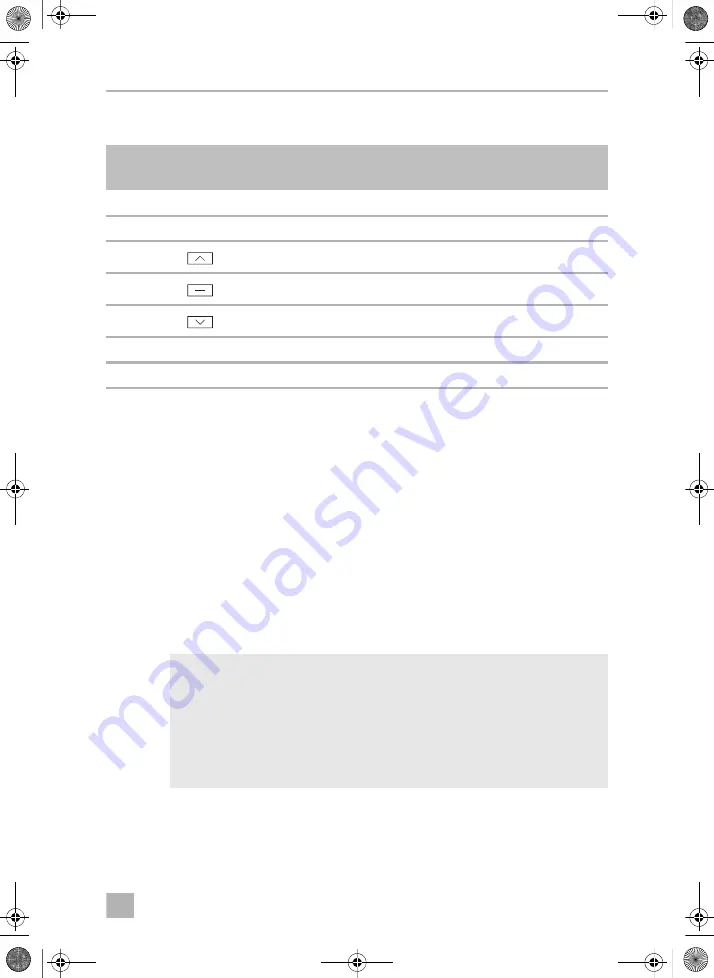
EN
AP Remote
Technical description
3
3
Technical description
The range of the remote control depends on the location of the receiver and the
materials used in any intervening walls or structures.
4
Installation
➤
5
Operation
5.1
Changing channels
I
➤
Press the + button to change to the next channel.
➤
Press the – button to change to the previous channel.
Item in
Description
1
Channel display
2
Channel selector
3
button: Stows the blind
4
button: Stops blind movement
5
button: Deploys the blind
6
CODE programming button
7
SET programming button
NOTE
•
Each channel can be set to control one blind or up to 9 blinds. All
blinds on a channel will operate at the same time when operating
that channel.
•
For a blind with two powered blind units you have to change the
channel and control of each unit individually.
•
Channel P is designed to control all channels at the same time.
AR-Remote_IOM_EMEA16.book Seite 3 Mittwoch, 6. November 2019 3:15 15




































