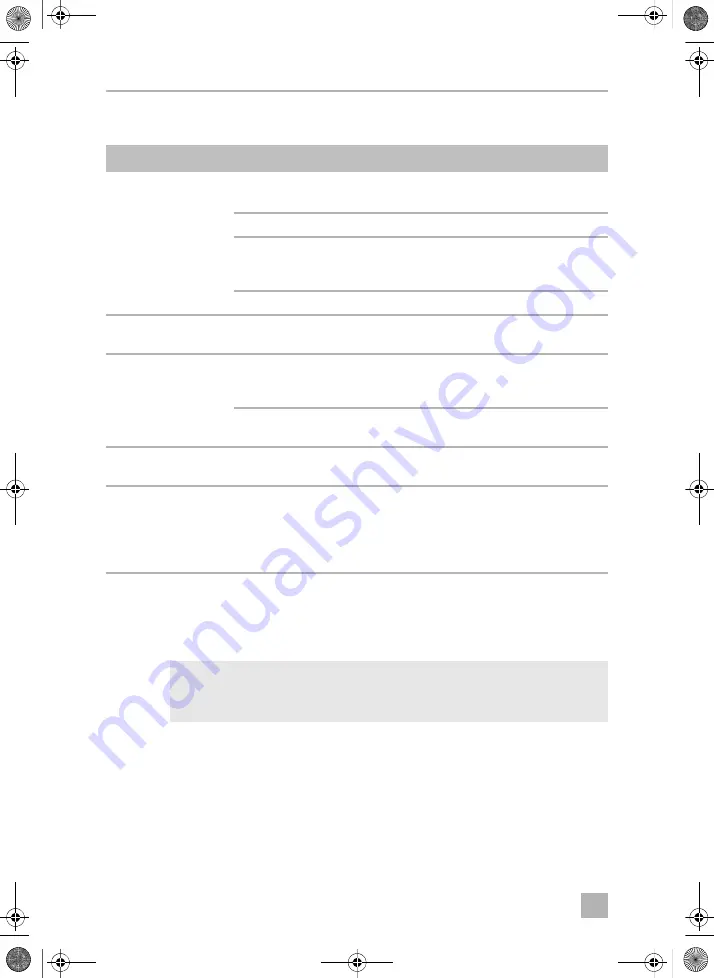
EN
Troubleshooting
AP Remote
6
6
Troubleshooting
7
Cleaning and maintenance
A
➤
Occasionally clean the product with a damp cloth.
Fault
Possible cause
Solution
Blind does not respond
to the AP Remote.
No power
➤
Check the battery.
➤
Check the power to the blind.
Wrong channel
➤
Check the channel number.
Repeated or prolonged use can
cause the thermal cut-out to
activate.
➤
Wait 20 min for the motor to
re-activate.
Wrong or lost pairing
➤
Re-pair AP Remote to the blind.
Blind moves in the
wrong direction.
Wrong setting
➤
Change the direction of blind.
More than one blind
moves.
When set to channel P, all
channels will operate at the
same time.
➤
Change channels to control other
blinds.
Multiple blinds can be paired to
each channel.
➤
Un-pair unwanted motors from the
AP Remote.
Display does not show
the channel number.
No power
➤
Check battery.
Programming problems. AP Remote does not behave as
expected.
➤
Do not leave big delays between
programming steps.
Note that the system will automatically
switch out of programming mode if no
buttons are pressed after 30 s.
NOTICE! Damage hazard
Do not use sharp or hard objects or cleaning agents for cleaning as these
may damage the product.
AR-Remote_IOM_EMEA16.book Seite 6 Mittwoch, 6. November 2019 3:15 15







































