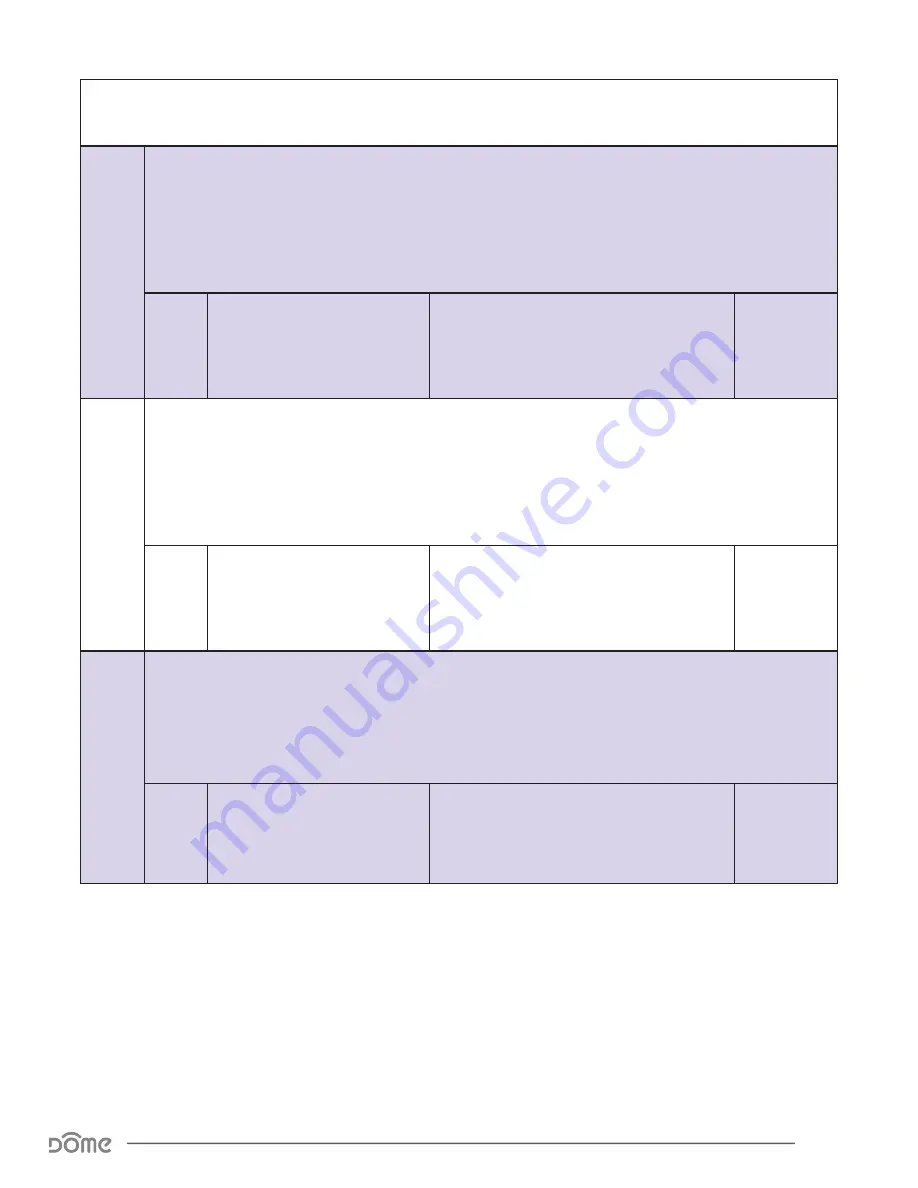
Page 17
Door/Window Sensor Advanced User Manual
“Configuration” Command Class Parameters
Table 8 -
Door/Window Sensor Configuration Parameters
Param
#
Size
Name
Available Values
Default
Value
03
By default, the Door/Window Sensor uses the Notification command class to communicate open/close
and tamper events. If this Parameter is set to 1, the device will instead use the Binary Sensor command
class.
To apply this setting, the battery needs be removed and replaced! This is because the supported
command classes will change according to this setting, so the device must restart to advertise its new
command classes.
01
Switch Between Notification and
Binary Sensor Command Classes
00
(Notification Command Class is Used)
01
(Binary Sensor Command Class is Used)
00
(Notification
Command
Class is Used)
04
The Door/Window Sensor can also monitor and report ambient temperature conditions. However, tem-
perature sensing functionality is disabled by default to save battery life, and this configuration parame-
ter is used to enable or disable this feature.
To apply this setting, the battery needs be removed and replaced! This is because the supported
command classes will change according to this setting, so the device must restart to advertise its new
command classes.
01
Enable/Disable Temperature
Sensor
00
(Temperature Sensor Disabled)
01
(Temperature Sensor Enabled)
00
(Temperature
Sensor
Disabled)
05
This Configuration Parameter can offset the temperature value reported by ± 125 degrees
to compensate for temperature variances in a room - for example, the temperature near the
ceiling in a room is significantly higher than the average temperature of the same room. This
Parameter accepts a signed 8-bit value with an absolute value of up to 125, and its units are
Dependant on Configuration Parameter 07
01
Temperature Offset
00~7D
(0
o
~125
o
)
83~FF
(-125
o
~-1
o
)
00
(0
o
Offset)

































