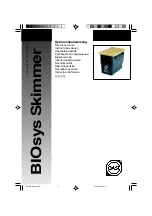Minimum 1 O ft.
Fig
(3 m.
i
�
Fig
B
e
2
Read ca refully before
using you r OOLPHIN WAVE 100 robot
pool c/eaner
1 ) Safety
1.1) Power supply
positioning:
The Caddy and power supply
[1 page-9]
should be positioned so that the DOLPHIN WAVE 100 can reach all the
corners of the swimming pool and must be at a minimum distance of 1 O Ft. (3 m.) tram the edge of the pool
[FigA].
Caution: When working. the power supply should be placed in the shade.
1.2) El ect ri cal requirements:
Factory-wired tor either 115V, 1 OOV or 230V mains supply. The voltage rating should be checked betore
connection.
Ensure that the mains/line outlet is protected by a ground fault interrupter (GFI) or earth leakage interrupter (ELI).
Use only the originai DOLPHIN WAVE 100 power supply.
Warning! 00 NOT ENTER THE SW/MMING POOL WHILE THE OOLPHIN WAVE 10015 IN OPERAT/ON.
2) O O LPHIN WAV E 100 s et-up
2.1) Caddy Assembly
Far Caddy assembly instructions please see
Fig M, page-8.
2.2)Handle
The DOLPHIN WAVE 100 features an adjustable handle
[2 page-9]
that is fitted into slots on each side of the
DOLPHIN WAVE 100 body.
Alter the unpacking of the DOLPHIN WAVE 100 from its carton box, the handle must be locked in a diagonal
position across the top of the DOLPHIN WAVE 100 body in arder to ensure optimum cleaning results.
Press downwards on each latch
[3 page-9]
to move independently each handle arm
[Fig B].
The two latches
features two round slots
[4 Page-9] [Fig
Cl which enable the setting of the handle arm at different positions
with varying angles. The normai angle positions of the handle
[Fig C-1]
will provide the fastest possible
waterline sideways movement.
The positions in
Fig C-2
will provide the slowest waterline sideways movement.
2.3) Remote Contro/ Unit (RCU)
Piace two enclosed 1.5 V AAA batteries into the RCU and position them as shown in the drawing inside the
battery compartment.
The RCU is splash-proof only. Keep it away from direct sunlight or rain.
This RCU is equipped with a digitai screen, soft touch buttons and a Joystick tor manual operation.
2
Summary of Contents for WAVE 100
Page 1: ...Operating lnstructions 1 9 Consignes d utilisation 10 18 lnstrucciones de uso 19 27...
Page 2: ...English 1 9...
Page 3: ...1 9 1...
Page 10: ...OOLPHIN WAVE 100 Caddy assembly Step 1 r Step2 Step3 8...
Page 12: ...Fran ais 10 18...
Page 13: ...1 0 18 10...
Page 20: ...Fig Montage du Caddy du DOLPHIN WAVE 100 tape 1 tape2 tape3 tape5 17...
Page 22: ...Espaiiol 19 27...
Page 23: ...1 9 2 7 19...
Page 30: ...Montaje del Caddy del OOLPHIN WAVE 100 r Paso2 Paso3 26...
Page 32: ......