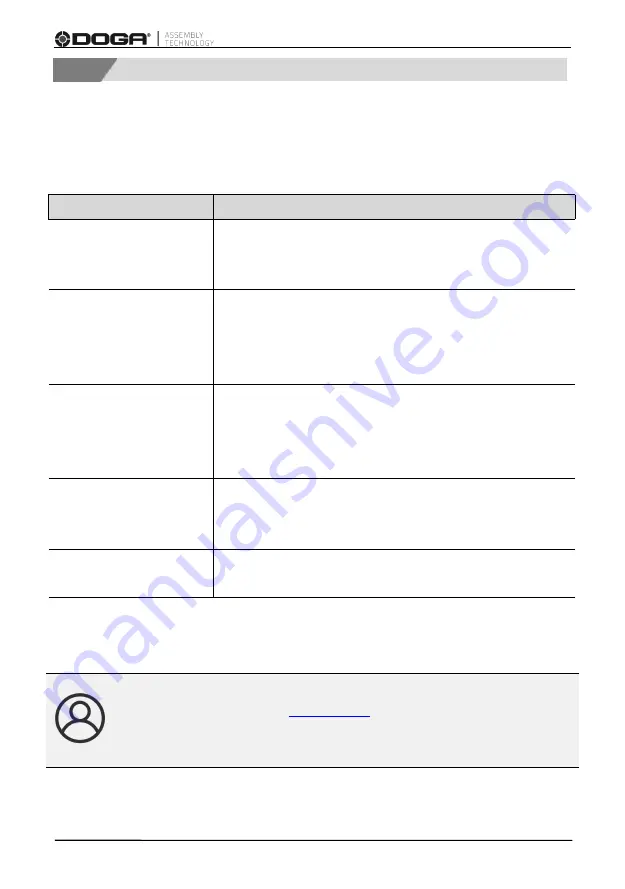
DMF series - Torque reaction arms
60353-12/20
30
5.2 Troubleshooting
As part of the production, the proper functioning of the arm has been checked
several times. However, if the torque arm malfunctions, check it according to
the following list.
Malfunction
Action to take
The arm doesn’t reach
the required position
Check the stroke and the distance with respect to the
mounting point of the base plate. Dismantle and
mount the arm closer if necessary.
Encoder signal is not
received (PC series)
Check the connection of the encoders to the junction
box as well as the DPC Touch V2.
Check if the encoder has been damaged. (If so,
replace it.)
The encoder values do
not
change
when
extending the arm (PC
series)
The encoder cable is broken. Replace per
instructions in paragraph 5.1.2.
The tool position is not
maintained and
constantly descends
Check that the weight of the tool is less than the
capacity of the arm.
Refer to paragraph 3.1 for the balancer setting.
The tool constantly
ascends
Refer to paragraph 3.1 for the balancer setting.
If you can’t solve an issue after reading this manual, please contact the DOGA
After-Sales Service.
My client area on www.doga.fr
Go to your client area on
, click “Your contacts”, then
select your specific
After-sales department contact
depending on
the device type.











































