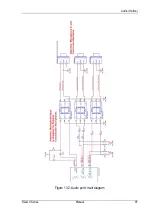Software applications
88
Manual
DLoG X Series
11.1.7.
Advanced menu
The
Advanced
menu offers the following functions:
•
Change Running Mode
•
Change EE-Data
•
Upgrade
•
PIC-Update
•
Set User Permissions
•
Production Set
•
Exit
11.1.7.1.
Change Running Mode
The
Change Running Mode
menu option allows you to modify the running mode of the
PD program. The system offers three permission levels:
User
,
Admin
(administrator)
and
Service
.
The program launches in the User mode by default. This is indicated by the black check
symbol in the task bar. You can modify the user permissions in the Administrator or
Service mode. The Service password is intended for DLoG support only.
Enter Password
Admin
You must enter the Administrator password here .
The default password for the Administrator mode is ‘gold’.
DLoG
You must enter the Service password here.
The service password is intended for DLoG support only.
•
Click
Enter
to confirm.
The color of the check symbol will then change to yellow.
The process can be terminated for security reasons by pressing the enter key on the
keyboard. The existing run mode remains unchanged.
Summary of Contents for DLoG X 10
Page 1: ...3 10 DLoG X 7 DLoG X 10 DLoG X 12 Manual ...
Page 3: ......
Page 12: ......
Page 55: ...Initial operation DLoG X Series Manual 43 COM2 Options 13 Audio Option ...
Page 87: ...Boot loader DLoG X Series Manual 75 Figure 9 2 Boot loader diagram 2 ...
Page 109: ...Audio Option DLoG X Series Manual 97 Figure 13 2 Audio port circuit diagram ...