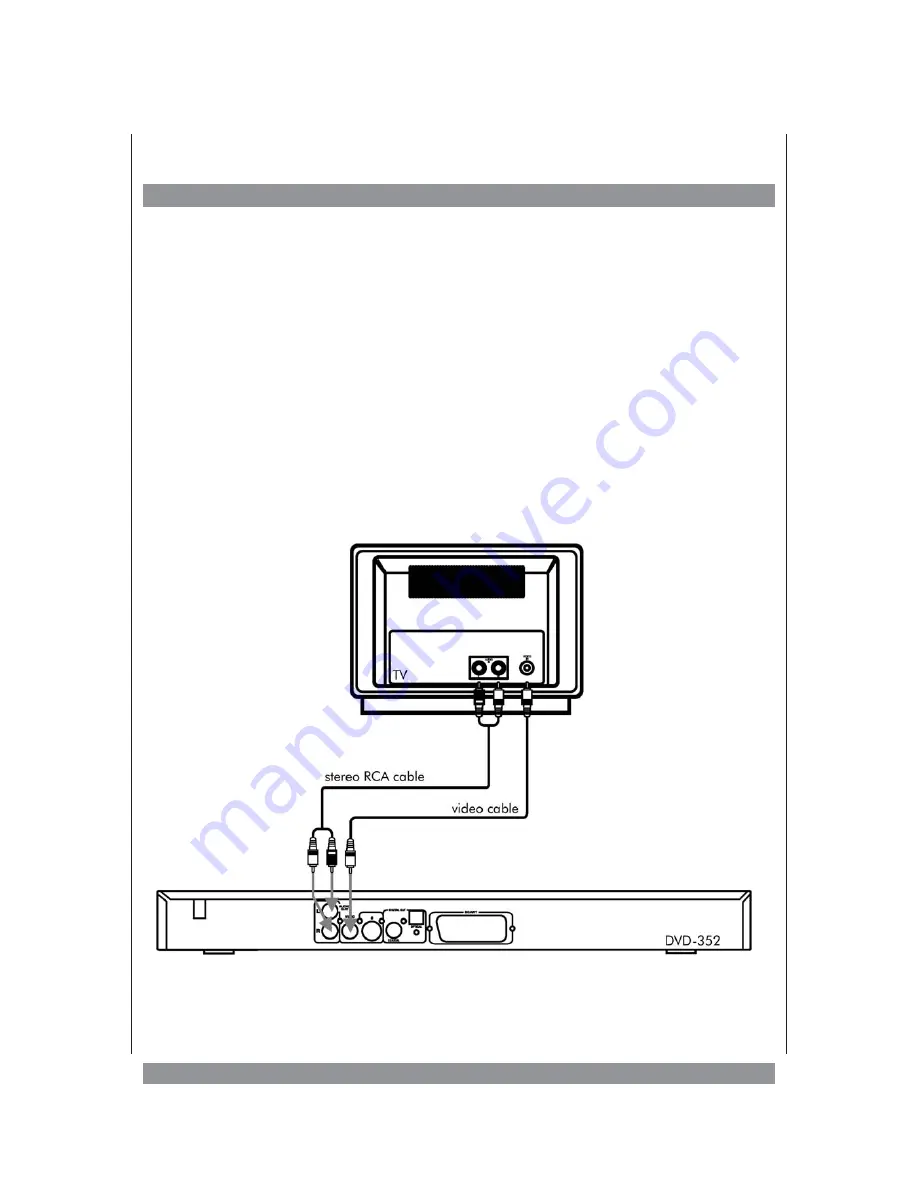
Hook 'up
Stereo Connection with TV over a 3-wire RCA Cable
Important Note:
- All cables shown or mentioned here are not supplied with
your DVD player. You’ll find them at your TV shop.
-
Please switch off all equipment involved before making any
connections. This will protect your speakers from possible
damage.
1. When using a 3-wire RCA cable plug one of the yellow RCA plugs into the VIDEO OUT
socket at the rear panel of the DVD-player. Plug the other one into the video input of your
TV set.
2. Use the red and white RCA plugs to connect the AUDIO OUT sockets of your DVD player
with the audio input of your television. Usually the red wire corresponds to the right
stereo channel, the white one to the left.
37
Summary of Contents for DVD-352
Page 1: ...3...










































