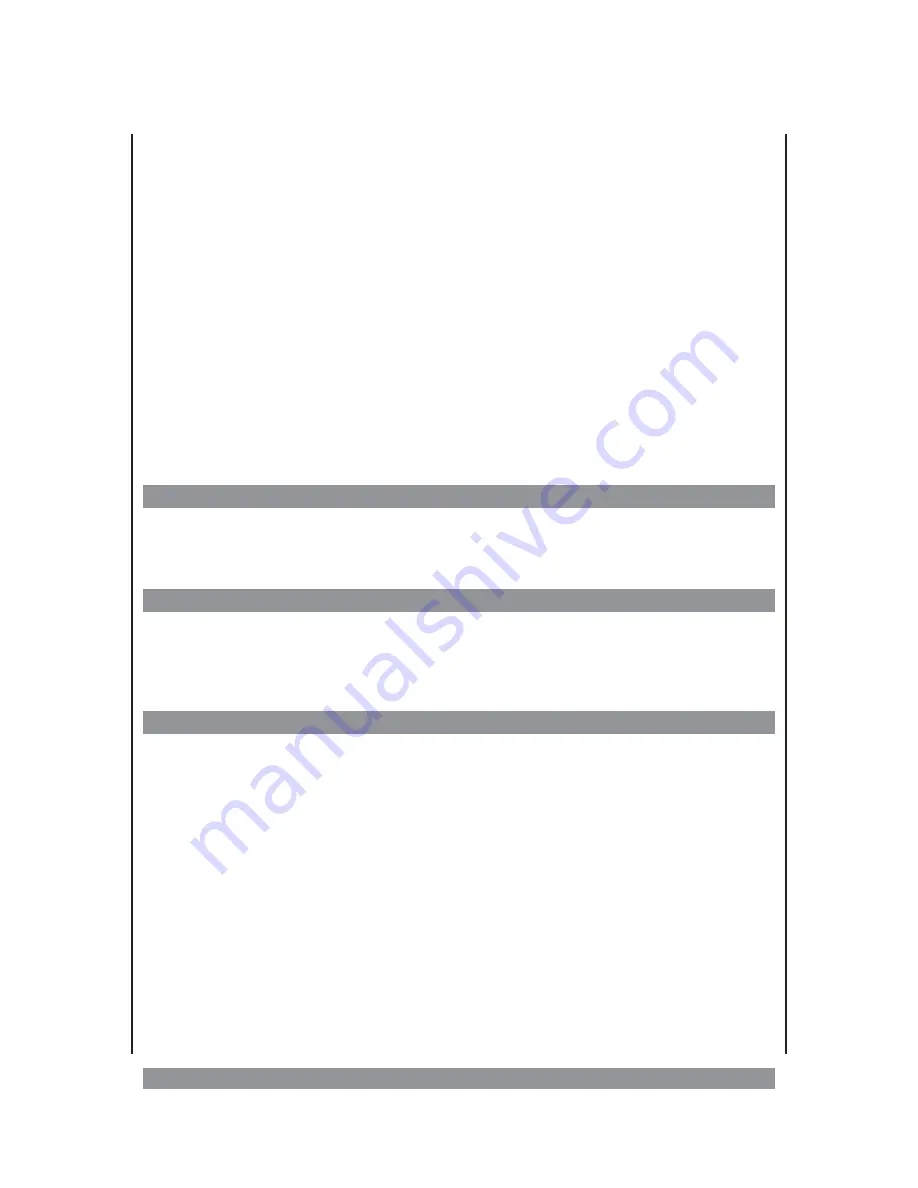
Programme type search
You are searching for a programme that is currently transmitting a certain kind of program-
me? Your AV-R500 supports you.
1. Press the
PTY SEARCH
key of the remote control in order to initiate the
search.
2. Using the /- keys, you select the desired programme type (see
list on page 24).
3. If the desired programme type is shown, press the PTY SEARCH key once
again in order to start the search.
PTY SEARCH
is flashing in the display.
If the device finds a station transmitting a corresponding programme, it
switches to this station. If not,
NO FOUND
appears in the display and the
station set before is transmitted.
Note:
Ø
Your RDS won’t function correctly if the strength of the reception of the involved station
is too weak.
Ø
Not all FM-stations transmit similar RDS-information.
Ø
In different countries, the RDS-function may function differently.
Memory backup in case of a power failure
We have designed your AV-receiver in such a way that it keeps the stations in the presets
for ca. 7 days if it is separated from the supply voltage. If the separation lasts for more than
1 week, all saved stations and made settings are, however, deleted.
Reset
If your device seems to be “frozen” or cannot be operated like described in this manual,
press the RESET key (in the display frame below the /— key) with a pointed ob-
ject (needle or something similar) through the small opening for ca. 3 seconds. This should
remove the failure; all presets and other settings are, however, deleted as well.
Tone control
For radio operation, we have equipped the AV-receiver with a tone control.
1. Press the
TREBLE
key and you can increase or decrease the treble by up
to +/- 8 dB using the +/- keys of the remote control.
2. Press the
BASS
key and you can increase or decrease the bass by up to
+/- 8 dB using the +/- keys of the remote control.
If you have used this setting und the values are thus not 0 dB any more,
TONE
is shown in the
display.
25


















